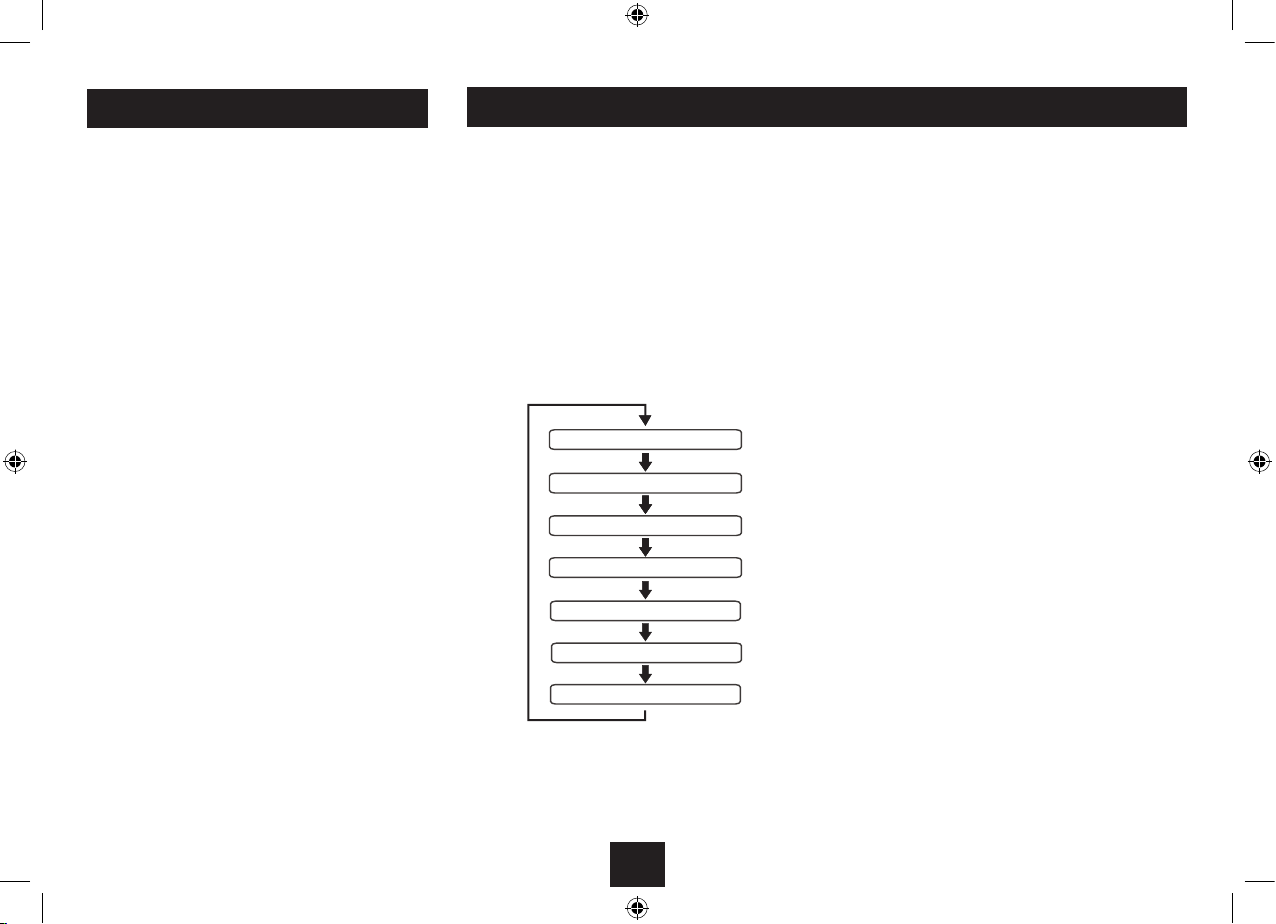9
LISTENING TO FM RADIO
Your radio can also receive FM band radio stations and
display RDS data (where broadcast).
To change to the FM band
Press the • MODE button to select FM mode.
To auto-tune to FM stations
Press the • SELECT button to search up the band for
the next station.
The radio will search and the tuning frequency will be
displayed whilst searching.
When a usable station is detected the radio will stop
tuning and play the station. If RDS data is present, the
station name and scrolling radio text will be displayed.
If RDS data is not present, the tuned frequency will be
displayed.
To manually tune to FM stations
Turn the• SCROLL control briey, clockwise to step
up or anti-clockwise to step down the band.
The frequency will change in 50kHz steps.
Mono reception
When listening to a weak or distant FM station in stereo,
there may be a high level of background noise. In this
case, setting mono reception may reduce the level of
background noise. Refer to the FM settings menu section
on page 10 for instructions to set mono reception.
FM DISPLAY MODES
FM DISPLAY MODE OPTIONS
The bottom line of the display can be switched to show
dierent items of information that may be transmitted
with an FM station.
To change the display mode
Press the • MENU/INFO button repeatedly to change
the information displayed while playing an FM radio
station.
The full range of display options are shown below. Some
stations may not broadcast all of these options.
RDS Radiotext: This is a scrolling message giving real-
time information - song titles, news headlines, etc.
PROGRAMME TYPE: This describes the style of the
programme being broadcast.
FREQUENCY: This option will display the station
frequency.
STEREO/MONO: This option displays the audio mode for
the station playing.
POWER SOURCE: The power source will be indicated -
Mains or Battery.
TIME AND DATE: Time and date are updated by
broadcasted information.