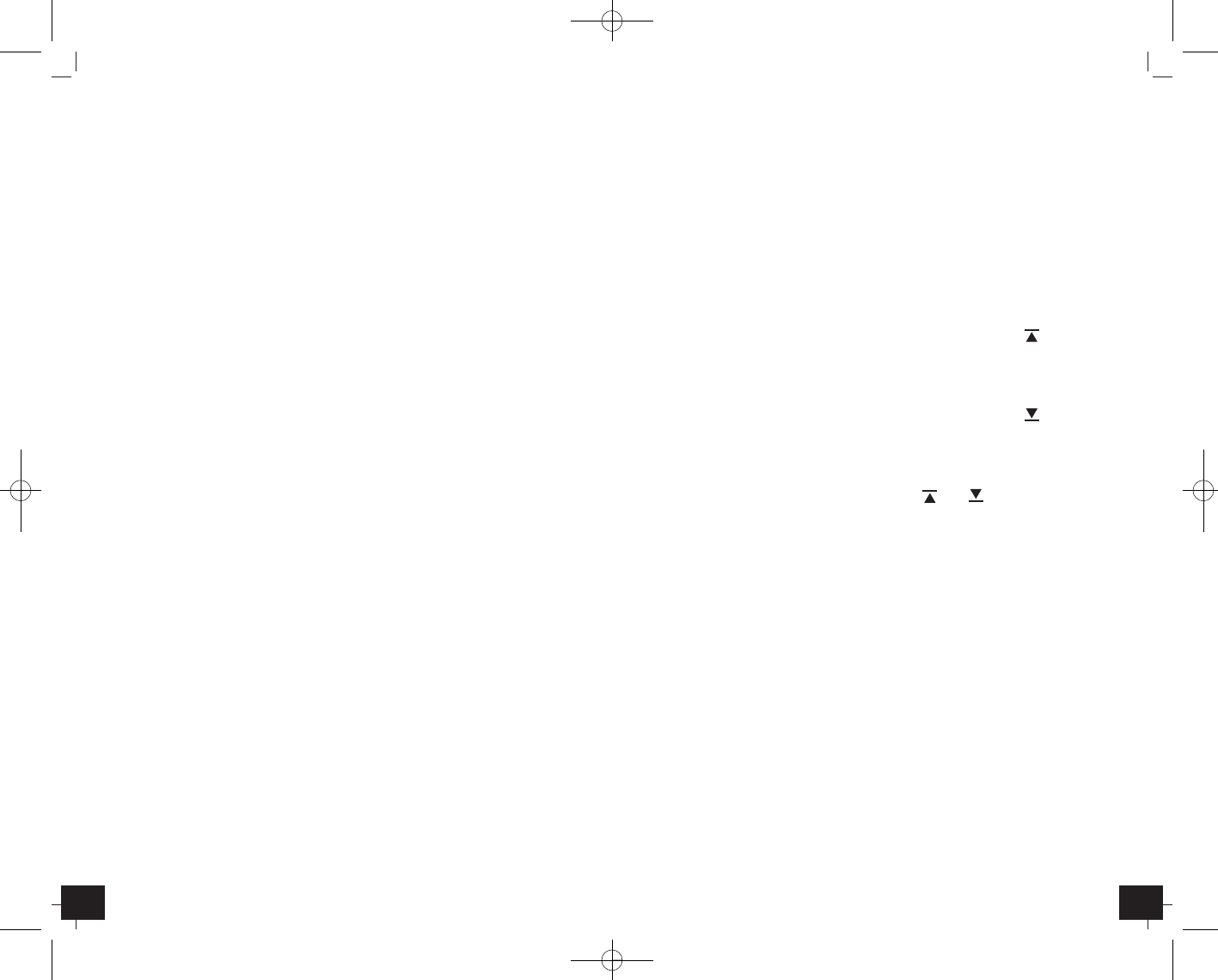FAKTUM – Wireless weather station
╞
1716
• Press MEM button inside the battery compartment in normal mode again and the
highest outdoor and indoor temperature and humidity is displayed since the last
reset.
• MAX appears on the display.
• Press MEM button again and you will return to normal mode.
• Press and hold MEM button (approx. 5 sec.) in MAX/MIN-mode to clear the recorded
MAX/MIN readings.
4.5.2 Trend pointers
• The trend pointers displayed on the LCD indicate if the temperature and humidity
values are increasing, steady or decreasing.
4.5.3 Outdoor temperature alarm
• Press TEMP AL button to enter the temperature alarm function. appears on the
display and the last adjusted upper temperature limit is indicated.
• Press and hold TEMP AL button for 2 seconds to enter the setting mode. The tem-
perature display is flashing. Press ▲ or ▼ button to adjust the upper temperature
limit. Press TEMP AL button to confirm the settings.
• Press TEMP ALARM twice to get to the lower temperature limit. appears on the
LCD.
• Press and hold TEMP AL button for 2 seconds to enter the setting mode. Tempera-
ture display is flashing. Press ▲ or ▼ button to adjust the lower temperature limit.
Press TEMP ALARM button to confirm the setting.
• Once the temperature alarm starts to ring, or is flashing. Press TEMP
ALARM to deactivate the alarm.
4.5.4 Comfort zone
• For the indication of the comfort zone on the display appears:
COMFORT: 40-70% 20°C-25°C / 68°F-77°F
WET: > 70%
DRY: < 40%
5. Atmospheric pressure
5.1 Weather forecast symbols
• There are 5 different weather symbols (sunny, slightly cloudy, cloudy, rainy, snowy).
• The weather forecast relates to a range of 12 to 24 hours and indicates only a
general weather trend. For example, if the current weather is cloudy and the rainy
icon is displayed, it does not mean that the product is faulty because it is not rain-
ing. It simply means that the air pressure has dropped and the weather is expected
to get worse but not necessarily rainy. The accuracy is about 70 %.
• A snow crystal is shown if rain is forecasted and the outdoor temperature is under
0°C.
5.2. Weather trend pointer
• The trend pointer displayed on the LCD indicates if the pressure is increasing,
steady or decreasing.
FAKTUM – Wireless weather station
╞
• 00:00+ flashes on the display. Press ▲ or ▼ button to adjust the dual time in 30
min. steps (+15/-13 hours).
• Press and hold ▲ or ▼ button, you will enter fast mode.
• Press MODE button four times to return to normal mode.
4.4 Alarm setting
• Press ALARM button.
• ᮣW (Alarm time for Monday until Friday) and OFF or the last adjusted alarm time
appears on the display. You can now adjust the alarm time.
• Press and hold ALARM button.
• The hour digit is flashing. Press ▲ or ▼ button to adjust hours.
• Press ALARM button again and set minutes in the same way.
• Press and hold ▲ or ▼ button, you will enter fast mode.
• Confirm with ALARM button.
• Alarm time and W appear on the display. The alarm is activated.
4.4.1 Setting of the special alarm time
• Press ALARM button again.
• ᮣS (alarm time for Saturday, Sunday or special alarm time) and OFF or the last
adjusted alarm time appears on the display.
• Press and hold ALARM button.
• Set the alarm time in the same way.
• Confirm with ALARM button.
• Alarm time and S appear on the display. The alarm is activated.
4.4.2 Setting the alarm for frost alert (outdoor temperature = / < 2 ° C)
• Press ALARM button again.
• PRE-AL and OFF appear on the display.
• Press and hold ALARM button.
• Select with ▲ or ▼ button, if you want to be woken up earlier 15, 30, 45, 60 or 90
minutes by risk of frost.
• Confirm with ALARM button.
4.4.3 Activate/turn off the different alarms
• To enter normal mode, press MODE button.
• The time and the activated alarm symbols (S/W/PRE-AL) appear on the display.
• Once the alarm starts to ring, W, S and/or PRE-AL flashes.
• Press ALARM button to stop the alarm.
• The weekday (W) alarm stays active.
• Please consider that you have to activate the weekend or special alarm (S) sepa-
rately.
• To turn off the alarm function, press ▼ button in the respective alarm mode.
4.5 Temperature and humidity
4.5.1 Max/Min memory
• Press MEM button inside the battery compartment in normal mode and the lowest
outdoor and indoor temperature and humidity is displayed since the last reset.
• MIN appears on the display.
TFA_No. 35.1101 Anleitung 02.02.2010 10:06 Uhr Seite 9