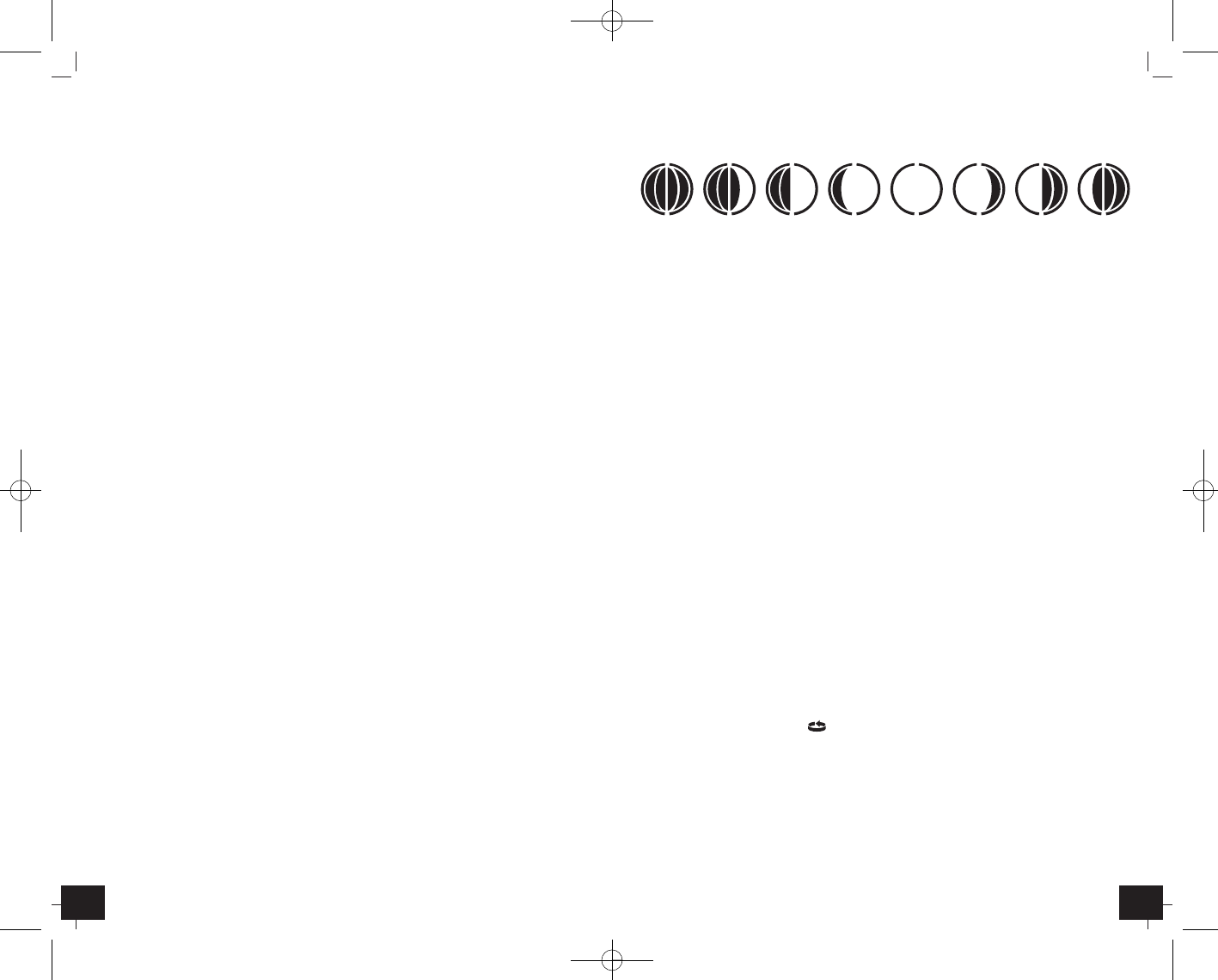FAKTUM – Wireless weather station
╞
1918
6. Moon phase display
• The moon phase of each day is shown on the LCD.
A: New Moon B: Waxing Crescent C: First Quarter
D: Waxing Gibbous E: Full Moon F: Waning Gibbous
G: Last Quarter H: Waning Crescent
6.1 Checking moon phase of a special day
• Press ▲ or ▼ key inside the battery compartment.
• -1 DAYS or +1 DAYS appears in the display.
• Press ▲ or ▼ button inside the battery compartment to view the moon phase of
the desired day (+39/-39 days).
• Press and hold each button, you will enter fast mode.
• The instrument will quit the setting mode automatically, if there is no button used
within 2 seconds.
7. Outdoor transmitter
• After batteries are inserted the sensor will automatically transmit temperature and
humidity to the weather station on channel 1.
• After successful installation screw up the battery compartment of transmitter care-
fully.
• Please reset the instrument and follow the battery installation procedure if the
instrument does not work properly. Use a pin to press the RESET button inside the
battery compartment of the transmitter. Change the batteries.
7.1 Additional transmitters
• For having more than one external transmitter (cat. no 30.3126), select a different
channel (2 or 3) for each transmitter by the CHANNEL switch inside the battery
compartment of the transmitter.
• Insert 2 batteries AA 1.5 V into the transmitter. Observe the correct polarity.
• Press and hold ▼ button on the main unit for 3 seconds to start reception.
• If you have installed more than one transmitter, press CHANNEL button to change
between the outdoor transmitters.
• You can also choose an alternating channel display. Press and hold CHANNEL but-
ton until the circle symbol appears for alternating channel.
• To deactivate the function hold and press the CHANNEL button and the symbol dis-
appears.
7.2 Positioning of display unit and transmitter
• Choose a shady and dry position for the transmitter. (Direct sunshine distorts the
measurement and continuous humidity strains the electronic components need-
lessly).
• Place the display unit at the final position. Avoid the vicinity of any interfering
field like computer monitors or TV sets and solid metal objects.
FAKTUM – Wireless weather station
╞
5.3 Absolute and relative atmospheric pressure
• Press PRESSURE/ALTIDUE button inside the battery compartment to select between
the relative (SEA LEVEL) or absolute (LOCAL) pressure and the local altitude
(meter/feet)
• Absolute pressure is the actual atmospheric pressure measured by the main unit.
• Relative pressure is referred as sea level’s pressure and has to be adjusted first to
your local altitude.
• You can set the relative atmospheric pressure directly (recommended) or via the
local altitude.
5.3.1 Setting of relative atmospheric pressure (recommended)
• Ask for the present atmospheric pressure of your home area (local weather service,
www, optician, calibrated instruments in public buildings, airport).
• Press PRESSURE/ALTITUDE button inside the battery compartment until SEA LEVEL
appears.
• Press and hold PRESSURE/ALTITUDE button and the display will be flashing. Press ▲
or ▼ button inside the battery compartment to adjust the desired value.
• Confirm with PRESSURE/ALTITUDE button.
5.3.2 Setting of local altitude
• After batteries are inserted you will enter the setting mode for the local altitude.
• HPa/MBar flashes on the display.
• Press UNIT button. 0 appears on the display and meter is flashing.
• Press ▲ or ▼ button inside the battery compartment to select between Meter or
Feet as measuring unit.
• Confirm with UNIT button.
• The altitude is flashing. Press ▲ or ▼ button inside the battery compartment to
adjust the desired local altitude (in steps of 1 meter/ 3 feet). Hold ▲ or ▼ button,
you will enter fast mode.
• Press PRESSURE/ALTIDUTE button inside the battery compartment to confirm the
setting.
5.4 Conversion of the measuring unit
• Press and hold UNIT button.
• HPa/mBar flashes on the display.
• Press ▲ or ▼ button inside the battery compartment to select the measuring unit
HPa/mBar, inHG or mmHG for the atmospheric pressure.
• Confirm with UNIT button.
• Press PRESSURE/ALTITUDE button inside the battery compartment until the local
altitude (meter/feet) appears.
• Press and hold UNIT button. Meter or Feet is flashing.
• Press ▲ or ▼ button inside the battery compartment to select the measuring unit
Meter or Feet.
• Confirm with UNIT button.
5.5 History values
• Press HISTORY button inside the battery compartment to view the past 36 hours
absolute (LOCAL) pressure history (display 0, -1, -2…-36).
• The bar graph indication of atmospheric pressure shows the last 24 hours.
A B C D E F G H
TFA_No. 35.1101 Anleitung 02.02.2010 10:06 Uhr Seite 10