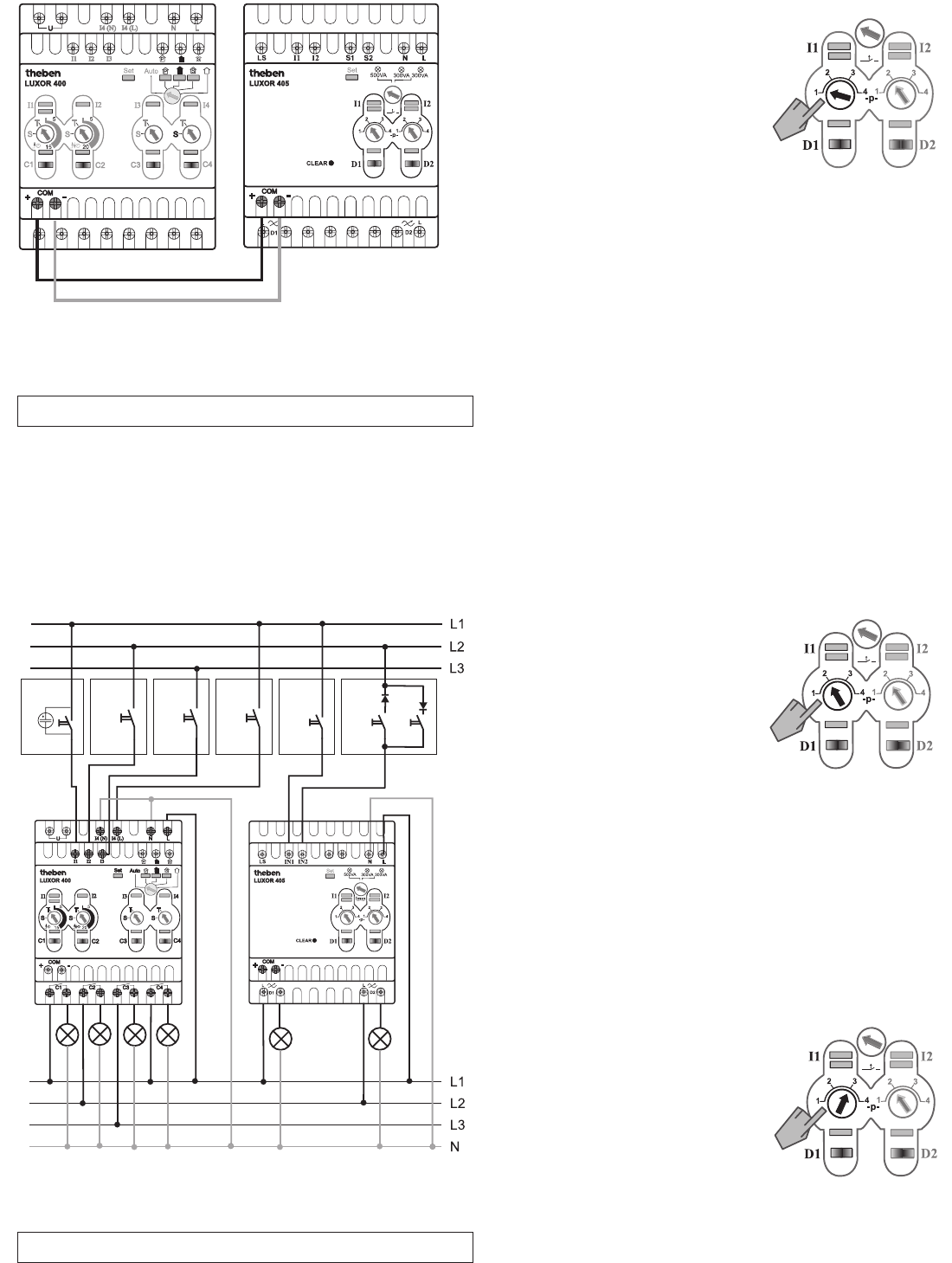For the 2 key dimmer
• One brief keystroke on the (bright) key switches on the light on.
• One brief keystroke on the (dark) key switches on the light off.
• One long keystroke on the (bright) key slowly increases brightness
to 100 %.
If the key is previously released, the value that has been reached is main
tained.
A further long keystroke increases brightness to 100 %.
• One long keystroke on the (dark) key reduces the brightness to
10 % and/or the minimum value (if a value has been previously set).
Program P2
• Program P2 corresponds to P1, except
when switched on. In this case, the light
does not switch to 100% brightness but
to the last brightness value prior to
switching off.
• After the 1st short keystroke, the (bright)
key (with 2-keys dimmer) dims to the set
value and then down to 100 % brightness
after the 2nd keystroke.
“Teaching-in” a brightness value (upper reduction value for P3)
The upper reduction value can be “taught-in“ here (in position P2), see
Section 8.
Hall
Living area
Child 1
Kitchen
Child 2
Parents
floor
Dark
For the 1 key dimmer
• One brief keystroke switches on the light
to 100 %.
• Pressing it again switches the light
off again.
• A long keystroke dims the light.
The light is dimmed up to 100%, for exam-
ple, for as long as the key is depressed.
It is then dimmed down again. The entire process is repeated until the key
is released again.
“Teaching-in” a brightness value (minimum value in P1 to P4)
The smallest value to which the dimmer is to be set can be “taught in“ (in
P1 position), see Section 8.
4 programs P1 to P4 can be selected using the program selector switch.
Program P1
Program P1 is the standard dimming program with the following sequences:
Channel 1
Channel 2
Channel 1
Channel 2
Diode module
Light
Program P3 (stairwell function with continuous light)
Program P3 behaves like an automatic stairwell light and is identical on 1
and 2 switch dimmers. P3 runs as follows:
• One keystroke switches the light on
to 100 %.
• The light is maintained at 100% for 1, 2, 4
or 8 min. periods (see “Teaching-in” the
stairwell light time, Section 8).
• The value is then reduced to between 40 %
and 80 %. This value is maintained for 40 sec.
• P3 then switches to 30 % or the pro
grammed minimum value.
This value is maintained for 10 sec.
• Program P3 switches off.
• If during this process the key is pressed briefly, the
“stairwell light function” starts from the beginning.
• If during this process the key is pressed for longer than 3 sec., the pro-
gram switches to continuous light (100%) and confirmation is signaled
by flashing briefly.
Channel 1
Channel 2
6.0 Connection and installation
Connecting the inputs
Input I 1 acts on output D1.
Input I 2 acts on output D2.
Input S 1 acts on output D1.
Input S 2 acts on output D2.
Important: In 1-channel operation,I 2 and S 2 do not function.
Input LS can trigger 3 independent light settings.
Ensure correct polarity!
Make the 2-wire connection between the COM interfaces.
Do not connect the inputs in parallel.