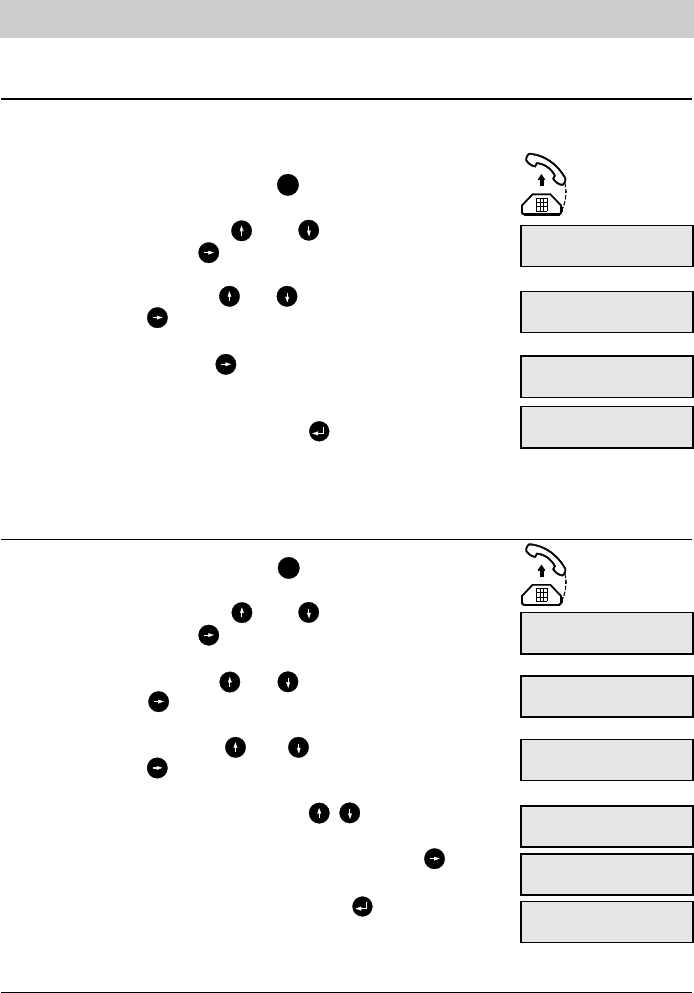25
Call blocking
Change blocked numbers
1. Pick-up the handset and press the button.
2. Scroll the options using the and buttons and select "call
blocking/charge" by the button.
3. Scroll the options using the and buttons and select "blocked
numbers" by the button.
4. Scroll the options using the and buttons and select "chan-
ge entry" via the button.
5. You can view all existing entries by the buttons.
6. When you have found the desired entry, select it by the button.
7. Correct the entry and save it by pressing the button again.
blocked numbers
change entry
call blocking / charge
blocked numbers
enter number
07114567
blocked numbers
entry changed
change entry
0180
1. Pick-up the handset and press the button.
2. Scroll the options using the and buttons and select "call
blocking/charge" by the button.
3. Scroll the options using the and buttons and select "blocked
numbers" by the button.
4. Select "new entry" via the button.
5. Enter the telephone number to be blocked via the numeric keypad
and confirm your entry by pressing the button.
R, *, # must not be entered
Store blocked numbers
If you want to prevent that specific telephone numbers or area codes can be dialled, you can do
this via the call blocking function of your tiptel 172. Having stored the numbers in question, you
have to activate the "call blocking" function.
enter number
_
blocked numbers
new entry
call blocking / charge
blocked numbers