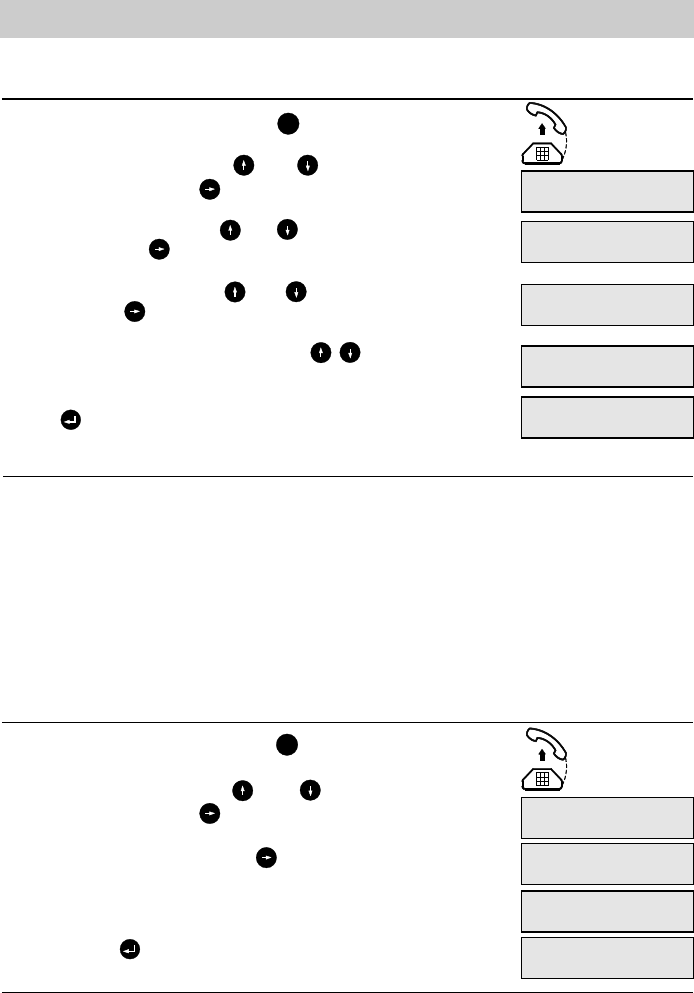26
1. Pick-up the handset and press the button.
2. Scroll the options using the and buttons and select "call
blocking/charge" by the button.
3. Select "blocked dialling" via the button.
4. Scroll the options and select the desired blocked dialling type.
5. Pressing the button will activate the selection.
1. Pick-up the handset and press the button.
2. Scroll the options using the and buttons and select "call
blocking/charge" by the button.
3. Scroll the options using the and buttons and select "blocked
numbers" by the button.
4. Scroll the options using the and buttons and select "delete
entry" via the button.
5. You can view all existing entries by the buttons.
6. When you have found the desired entry, you can delete it by pres-
sing .
Activate blocked dialling
Your tiptel 172 provides different blocked dialling types in order to prevent unauthorised calls:
- The "complete call blocking" will block all outgoing calls.
- Blocking via "blocked numbers". All telephone numbers entered in the blocked numbers list can
no longer be dialled.
- The parameter "no call blocking" removes all call blockings (factory pre-set).
The "blocked dialling" always refers to outgoing calls. Incoming calls can always be received.
The function "direct dialling" and dialling the emergency telephone number 999 remain possible
even if the call blockings are active.
Call blocking
Delete blocked numbers