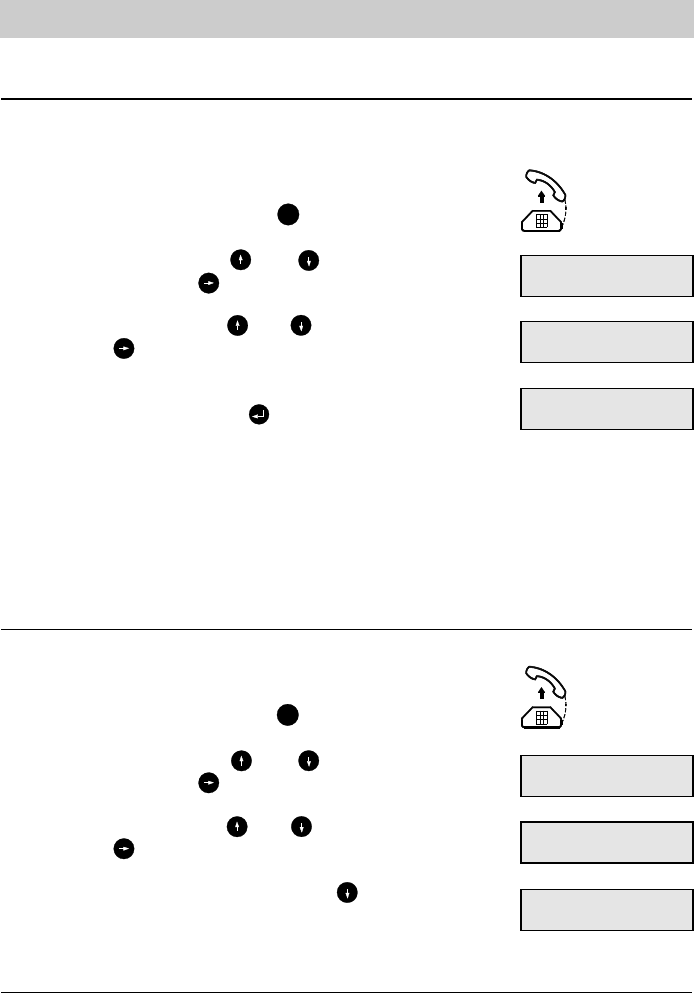27
1. Pick-up the handset and press the button.
2. Scroll the options using the and buttons and select "call
blocking/charge" by the button.
3. Scroll the options using the and buttons and select "char-
ges" via the button.
4. Select "charge total delete" by pressing the button. The current
charge total is displayed. You can delete the entry by pressing the
button. You can retain the accumulated amount by just replacing
the handset.
View and delete accumulated charges
Accumulated charges can be viewed, e. g. in order to compare those to your invoice and deleted.
Charges
Program charge factor
If you want to view and accumulate the incurring charges for outgoing calls, you have to ask for
a charge pulse transfer at your local telecommunications network provider and store this factor
per unit in your tiptel 172.
1. Pick-up the handset and press the button.
2. Scroll the options using the and buttons and select "call
blocking/charge" by the button.
3. Scroll the options using the and buttons and select "char-
ges" via the button.
4. Now, you can enter the charge factor via the numeric keypad and
save the entry by pressing the button.
Remark:
If you use another network provider e. g. for trunk calls, this may affect the correctness of the
accumulated charges as other network providers may have a different charge structure.
call blocking / charge
call blocking / charge
charges
charges
charge factor
0,165
!