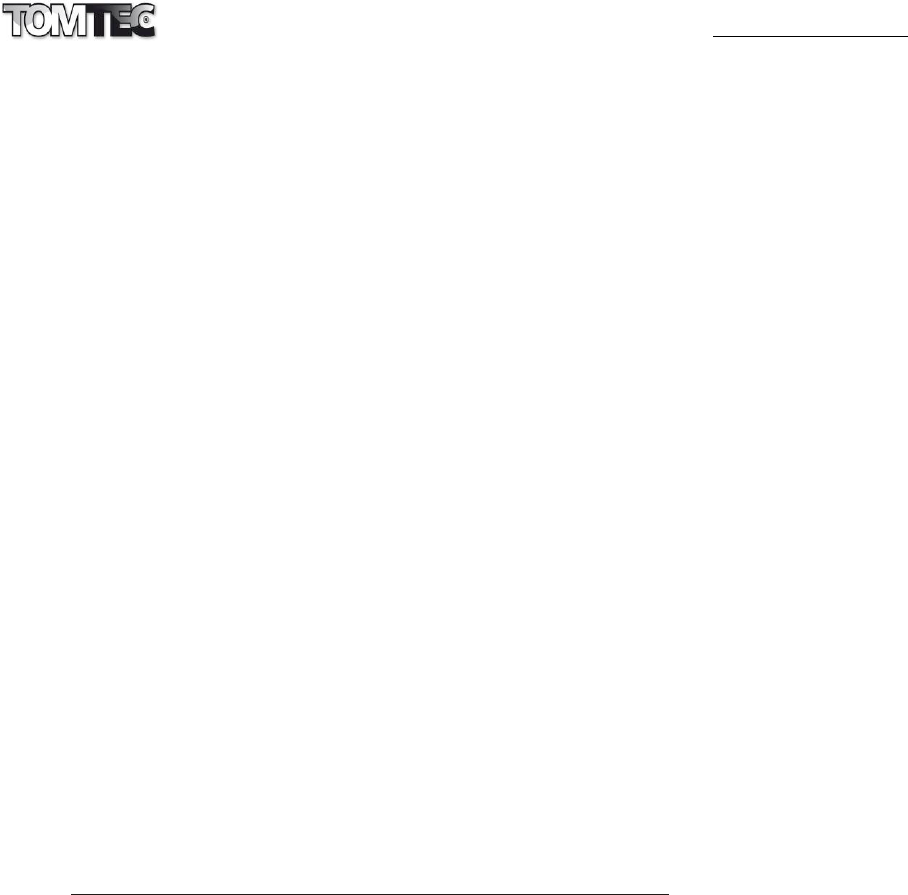KM1075 Karaoke set !
5. Operation
1. First connect the karaoke set to your television and AV equipment. Then connect the
supplied mains adaptor to the device. Insert the mains adaptor’s round DC plug into
the DC input on the back of the karaoke set. Insert the mains adaptor’s mains plug
into a socket. Check beforehand that the voltage on the socket is the same as the
voltage indicated on the adaptor
2. Switch on the karaoke set; the ON/OFF lamp will light up
3. Connect the microphone to the karaoke set’s MIC input and switch on the
microphone.
NOTE: two microphones may be connected to the karaoke set, which can be used at
the same time
4. Switch on your AV equipment (e.g. DVD player, home cinema set) and television
5. Adjust the tone control, echo and microphone volume to the desired level
6. Turn the TV’s volume to a high level
7. You can now start singing!
6. Specifications
1) Supply: DC 18 V, 200 mA
2) Frequency range: 20 Hz ~ 20 kHz
3) Input sensitivity of line input: 380 mV/-8.5 dB
4) Input sensitivity of MIC input: 5 mV/-46 dB
5) Input impedance of line input: 10 kΩ
6) Input impedance of MIC input: 8 kΩ
7) S/N ratio: ≥ 80 dB
8) Distortion, THD: ≤ 0.2%
For a detailed connection diagram, please see the next page