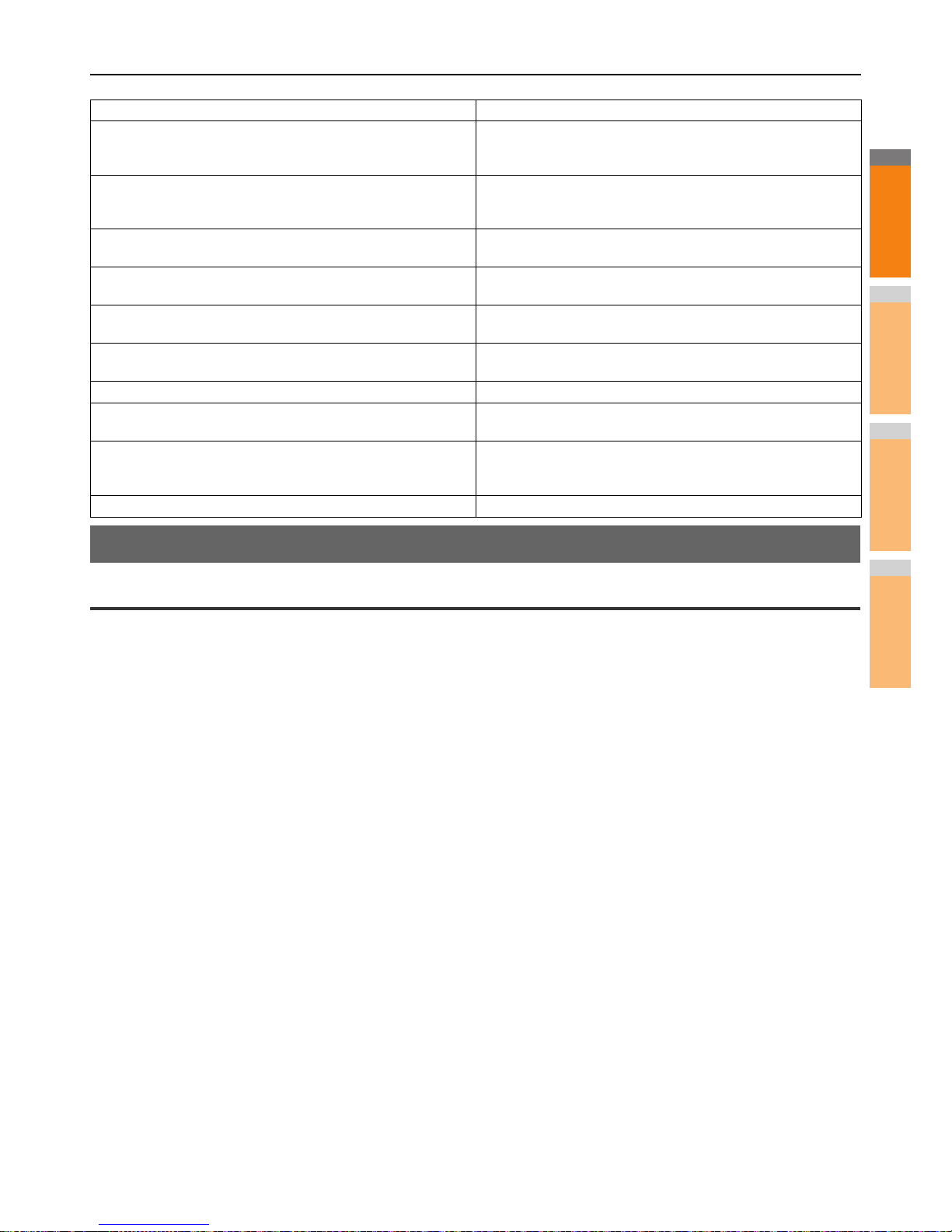Client Software Authentication Problems
Cannot log in using client software
Problem Description
I cannot log into the equipment using client software.
Corrective Action
If you cannot log into the equipment using client software, contact the administrator of the equipment. Since the user name and
password registered in the client software are used for authentication in the case of automatic login, the log-in screen may not be
displayed.
No certificate No certificate is installed or you do not specify the certificate file
name. Make sure to install the certificate and specify the
certificate file name correctly.
Peer error certificate Installed CA certificate cannot verify the server certificate in the
RADIUS server.
Make sure to install a correct CA certificate.
Peer error no certificate The RADIUS server operates the communication with the
certificate using the TLS protocol.
Peer no cipher The RADIUS server requests the unsupported encryption for this
equipment.
Peer error unsupported certificate type This equipment uses the certificate that the RADIUS server does
not support.
Peer unexpected message The RADIUS server sends the message that is not TLS
standard. Confirm the settings on the RADIUS server.
Unknown remote error type The RADIUS server sends the alert message of illegal TLS.
Unsupported certificate This equipment uses the certificate that the RADIUS server does
not support.
Unknown ca Installed CA certificate cannot verify the server certificate in the
RADIUS server.
Make sure to install a correct CA certificate.
Unable to connect Ask the administrator.
Message Corrective Action