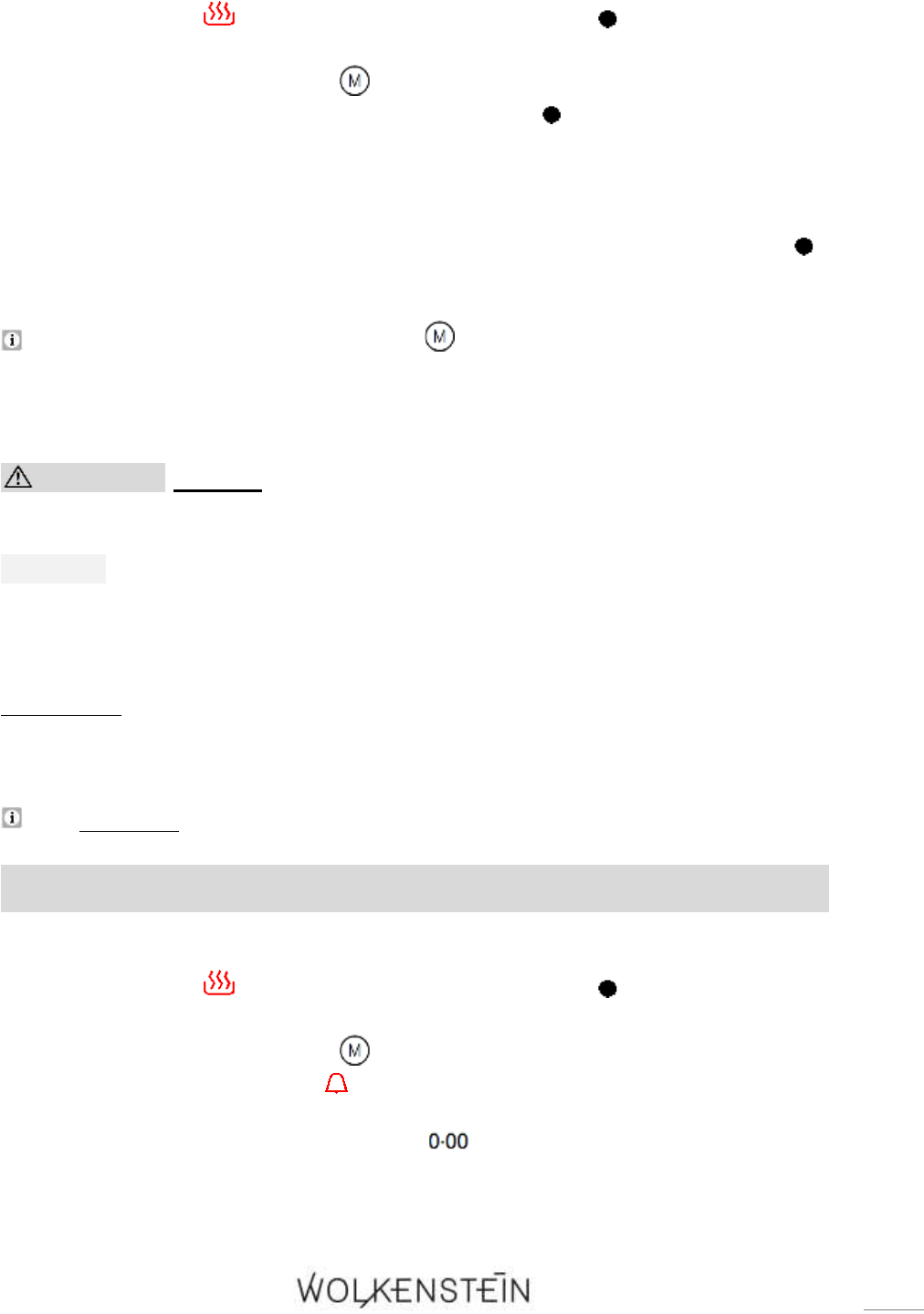1. The oven must be in manual operating mode; the operational status indicator
"OVEN IN USE" « » and the DECIMAL POINT SYMBOL « » on the display must
be on permanently (s. chapter 4.2.3 MANUAL OPERATING MODE).
2. Press the programme button « » once.
3. When the DECIMAL POINT SYMBOL of the clock « » flashes, you can set the
time using the « - / + » buttons.
4. When the correct time is displayed, release the « - / + » buttons and wait approx.
5 seconds.
5. After the 5 seconds have elapsed, the DECIMAL POINT SYMBOL of the clock « »
stops flashing, the set time is saved and the oven is ready for operation.
You can press the programme button « » for 3 seconds to return the oven to
STANDBY MODE.
4.3 Programming of the oven
CAUTION! Always set the rotary switches of the oven functions and
of the temperature control to position « 0 » after cooking.
NOTICE! If you do not programme a cooking time, the appliance will be
switched off after 10 hours automatically. Please note that no acoustic
signal will sound after the 10 hours have elapsed.
4.3.1 Timer
❖ The TIMER serves as a timepiece and counts down the set time (countdown time).
The maximum settable countdown time is 23 hours and 59 minutes.
1. The oven must be in manual operating mode; the operational status indicator
"OVEN IN USE" « » and the DECIMAL POINT SYMBOL « » on the display must
be on permanently (s. chapter 4.2.3 MANUAL OPERATING MODE).
2. Press the programme button « » twice.
3. The indicator of the TIMER « » flashes.
4. The display changes to the time indication of the TIMER; if you use this function
for the first time, the display indicates « ».
5. Set the desired countdown time using the « - / + » buttons.
6. If the desired countdown time is displayed, release the « - / + » buttons and wait
approx. 5 seconds.