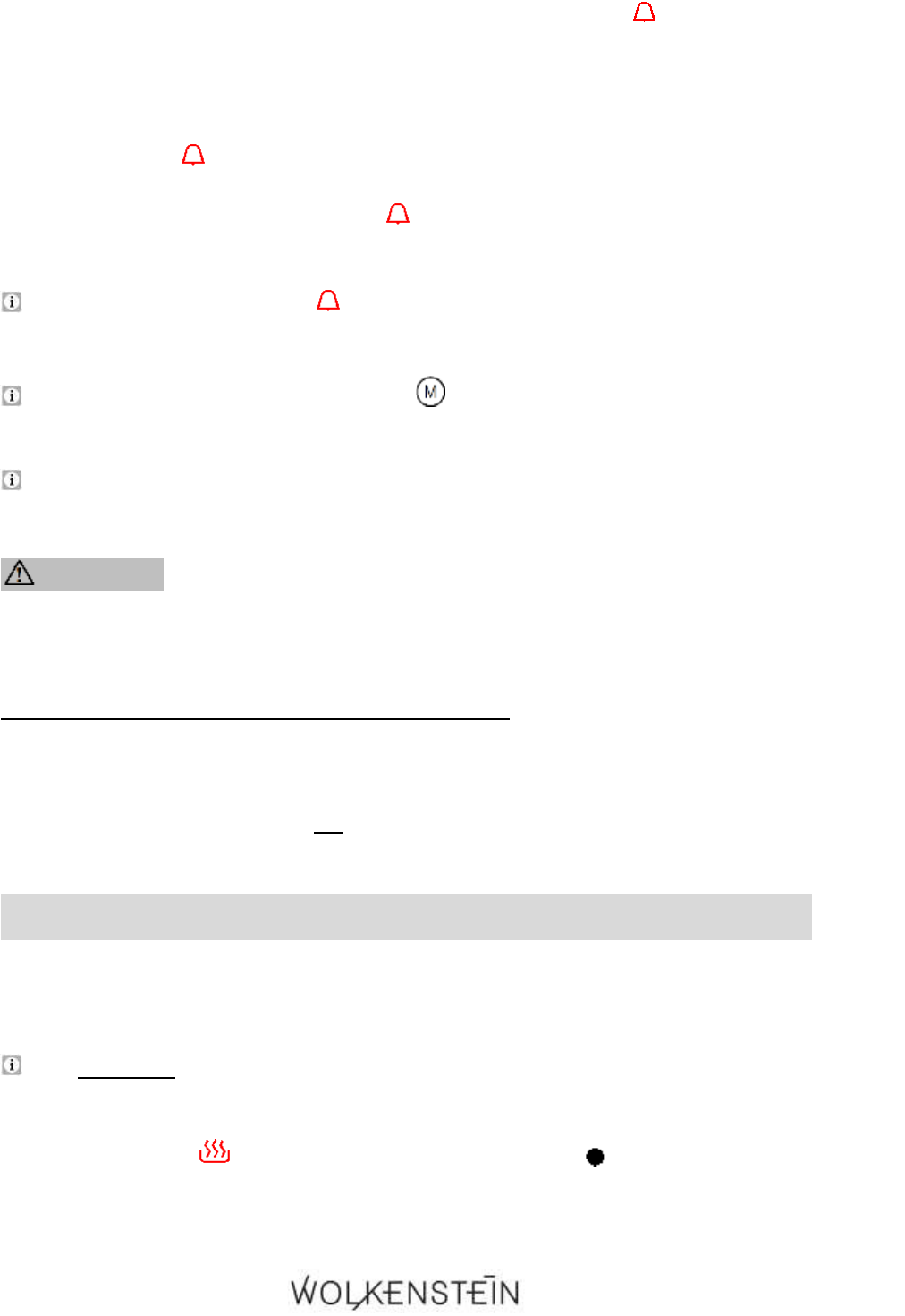7. After the 5 seconds have elapsed, the indicator of the TIMER « » stops flashing
and is on permanently.
8. The countdown starts.
9. After a few seconds the display indicates the time.
10. If the set countdown time has elapsed, an acoustic signal sounds and the indicator
of the TIMER « » flashes.
11. After approx. 5 minutes the acoustic signal stops automatically. You can switch
off the acoustic and visual signal (« ») as well by pressing any button on the
display.
The indicator of the TIMER « » is on permanently so long as the countdown is
working. After the countdown time has elapsed, the indicator flashes.
You can press the programme button « » for 3 seconds to return the oven to
STANDBY MODE.
Always set the rotary switches of the oven functions and of the temperature
control to position « 0 » after cooking.
WARNING When using the TIMER in countdown mode, the oven
will not be switched off automatically after the selected period of time
has elapsed.
4.3.2 Semi-automatic cooking / baking function
❖ This function allows you to set a countdown time by which the oven will be
switched off automatically after the time has elapsed (DURATION OF THE
COOKING / BAKING TIME) OR to select the time by which the oven will be
switched off automatically (END OF THE COOKING / BAKING TIME).
❖ You can set a countdown time by which the oven will be switched off
automatically after the time has elapsed.
The maximum settable countdown time is 10 hours.
1. The oven must be in manual operating mode; the operational status indicator
"OVEN IN USE" « » and the DECIMAL POINT SYMBOL « » on the display must
be on permanently (s. chapter 4.2.3 MANUAL OPERATING MODE).
2. Place the food to be cooked or baked in the oven and close the door properly.