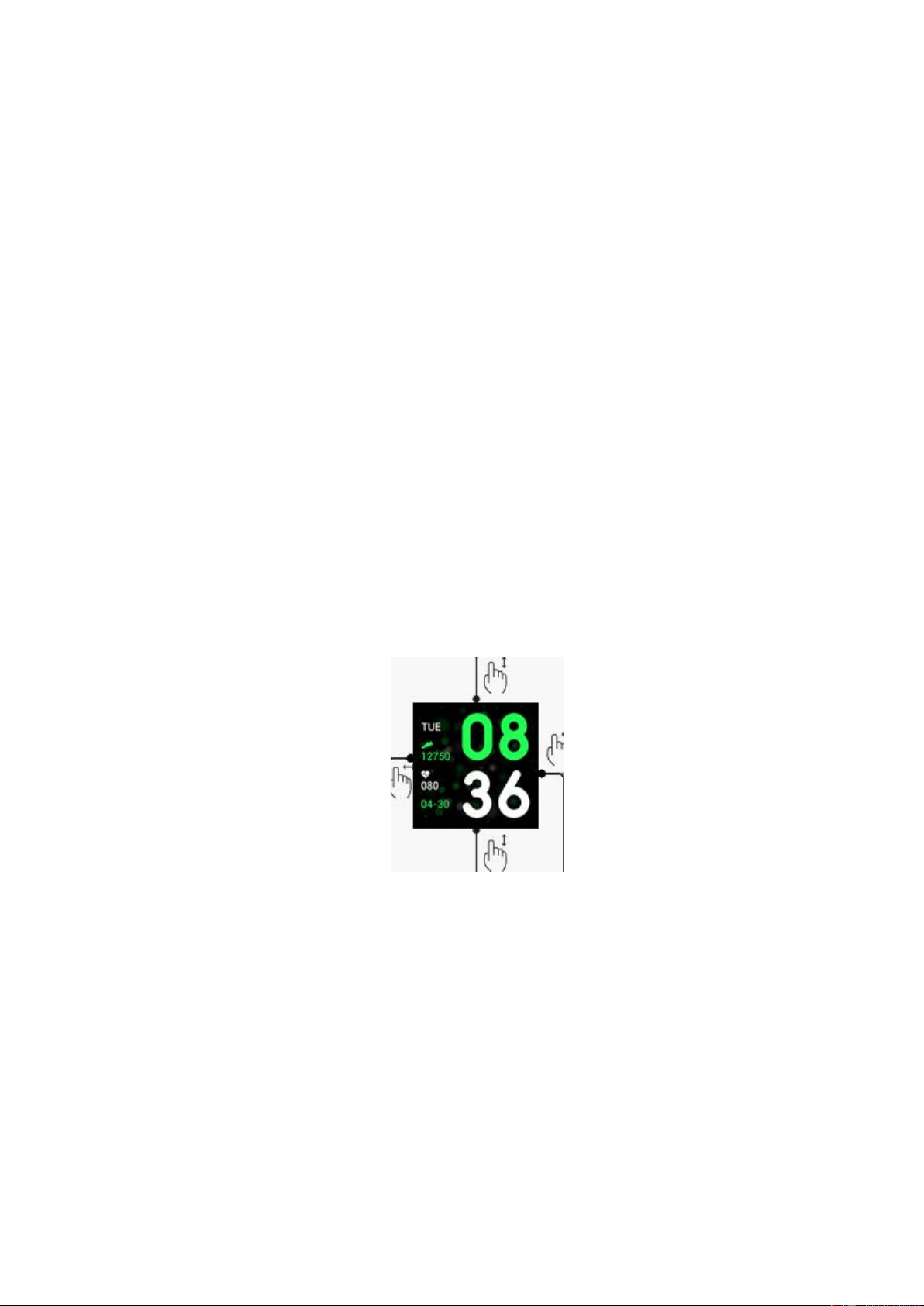the device to make sure the device is completely disconnected)
3. Main functions
3.1 Basic Operation
3.1.1 Power on: Long press the button for 3 seconds to turn on the watch, short press the
button to light up the watch if it is in standby mode.
3.1.2 Power off: if the screen is on, long press the button for 3 seconds to turn the watch
off.
3.1.3 Watch interface shift process:
1. Slide from top to bottom on the main screen dial to see the status bar, which
includes DND mode, brightness level, settings, connection icon, and battery.
2. Slide from right to left on the main screen to enter the menu.
3. Slide from left to right on the main screen to see the health and sleep data.
4. Slide from bottom to top on the main screen to see the messages received.
3.2 Main screen selection
Long press the screen for 3 seconds to display all the options to choose from, slide left and
right to choose the preferred main screen. Single touch to set it as default main screen.
3.3 Pedometer
The watch automatically records steps, distance and calories whenever the Activity Tracker
is on. To see the data from the pedometer: swipe right from the tracker's main screen or
swipe left from the main screen to access the menu.
3.4 Sport mode