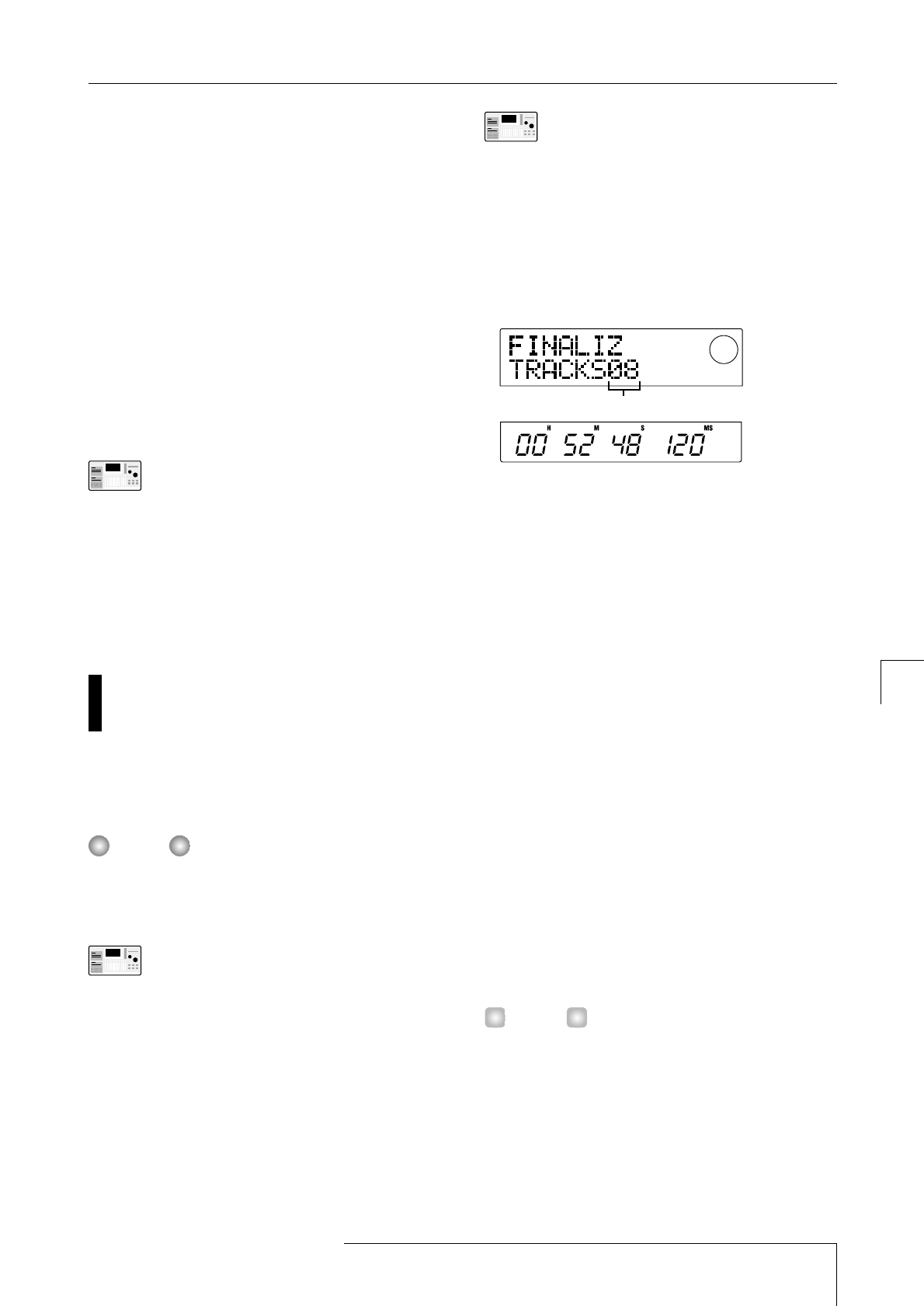●
STOP [
P
] key
Playback stops, and the system returns to the beginning of
the current track.
●
FF [
Y
] key
Playback stops, and the system jumps to the beginning of
the next track.
●
REW [
T
] key
Playback stops, and the system jumps to the beginning of
the previous track.
During audio CD playback, the fader, EQ, reverb, chorus,
and panning settings except the MASTER fader have no
effect.
When "A" (analog playback) is selected as
playback method, the MASTER fader is
inactive. While playback is in progress, it is not
possible to switch between analog and digital
playback.
8.
To return to the main screen, press the [EXIT] key
several times.
Finalizing a CD-R/CD-RW Disc
"Finalizing" a CD-R/CD-RW disc to which audio data
were written refers to the procedure of making it playable
on an ordinary CD player.
After a CD-R/CD-RW disc has been finalized, no more
tracks can be added to it. Perform the following operation
with care.
Verify that the CD-R/RW drive is connected to
the SIB-01 and turned on.
1.
Verify that a non-finalized CD-R/CD-RW disc is
inserted in the CD-R/RW drive.
2.
In the main screen, press the [PROJECT/UTILITY]
key.
3.
Use the cursor [
E
]/[
R
] keys to make the display
indicate "UTILITY CD-R/RW", and then press the
[ENTER] key.
If the above menu does not appear, the MRS-
1044 has not properly recognized the CD-R/RW
drive. Check the power on/off condition of the
drive and the SCSI connection.
4.
Use the cursor [
E
]/[
R
] keys to make the display
indicate "CD-R/RW FINALIZE", and then press the
[ENTER] key.
The display indicates the following information.
(1)Total tracks
Indicates the total number of tracks on the CD-R/CD-RW
disc.
(2)Play time
Indicates the total playing time of all tracks on the CD-
R/CD-RW disc (including pauses) in hours (H), minutes
(M), and seconds (S).
5.
Press the [ENTER] key.
The display now shows the indication "FINALIZ SURE?".
6.
To carry out the finalizing process, press the
[ENTER] key once more.
The finalizing process starts. During the operation, the
display shows "FINALIZ wait...".
When the finalizing process is finished, the display
indication changes to "FINALIZ COMPLETE".
The CD-R/CD-RW disc can now be played on an ordinary
CD player. However, no more tracks can be added to it.
By erasing the entire disc, a CD-RW disc can be used
again after finalizing. Refer to the explanation in the next
section.
7.
To return to the main screen, press the [EXIT] key
several times.