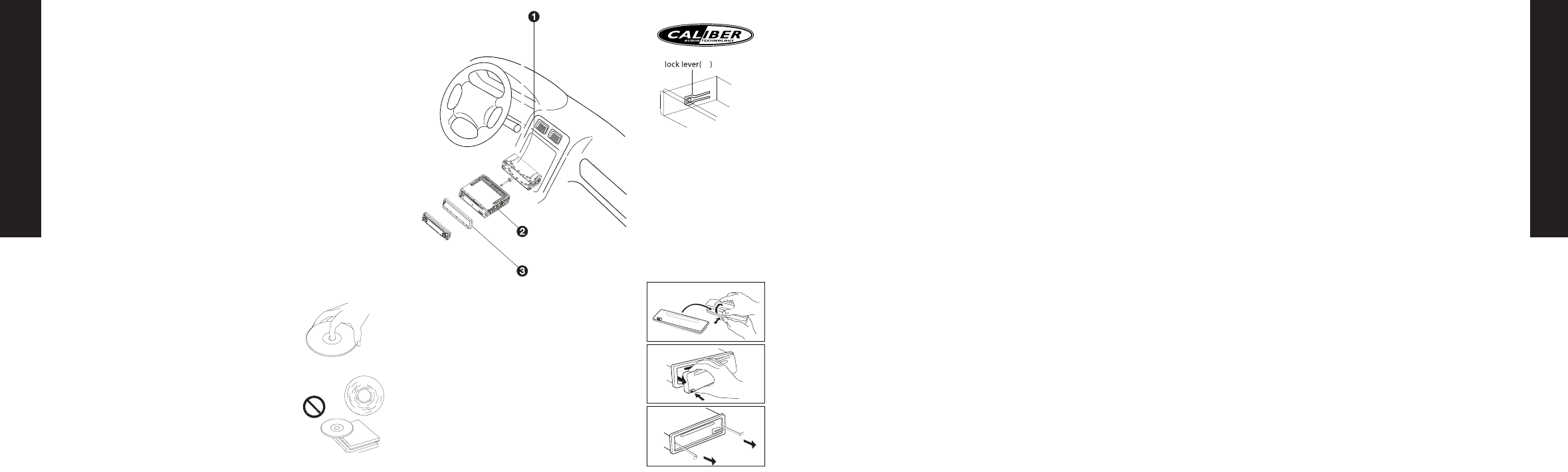ENGLISH
3
ENGLISH
2
DISC PLA
PRECAUTIONS
• Use only in a 12-volt DC negativ
• Disconnect the vehicle's negative batter
unit.
• When replacing the fuse, be sure to use one with an identical amper
• Using a fuse with a higher amperage r
•DO NO Laser beams from the optical pickup are
dangerous to the eyes.
• Make sure that pins or other objects do not get inside the unit; they may cause
malfunctions, or create safety hazards such as electrical shock or laser beam exposure
• If you ha wait until the
temperature in the car become nor
• Keep the volume at a level at which y
sirens, etc.).
CD NO
•Playing a defective or dusty CD can cause dropouts in sound.
• Hold CDs as illustrated.
•DO NO
•DO NO label or data protection sheet to either side of a disc.
•DO NO
• Wipe a dir
• Never use solvents such as benzine or alcohol.
• This unit cannot play 3-inch ( 8cm ) CDs.
• NEVER inser
or an irregular
• The unit may not be able to eject it, resulting in a
malfunction.
BEFORE OPERA
• DO NO as this
will block outside sounds, making driving dangerous.
• Stop the car before performing any complicated
operation.
CAUTION
DO NO
Consult the dealer or an experienced technician for help.
Installation procedur
First complete the electrical connections, and then
check them for corr
Anti-Theft System
This unit is equipped with a detachable panel.
Removing this panel mak
Remo
1. Switch off the pow
2. Remov
3. Gentl
cover Place the panel into the case and tak
when you lea
Install detachable panel
1.Fix right part of face plate in the right par
of the unit.
2.Press down the left side of the face plate until it clicks
into the panel slot of the unit.
Remo
Switch of the power of the unit.
1. Remov
2. Insert both
they lock.
3. Pull out the unit.
BASIC OPERA
ON/OFF
Switch on the unit by pressing PO
(except eject) when system is on, pr
FACEP
Press REL button (1) to r
OPEN / CLOSE
Press the Open button (6) to slide down (open) a closed panel or to slide up (close)
an opened panel.
LOADING A
When the panel is in the slide down position, the disc slot becomes accessible.
Insert a CD through the disc slot, the CD will be automatically loaded and the panel
will also close automatically & pla If no CD is inserted, pr
button again to slide up(close) the panel.
EJECTING A
Press Open button (6) to slide down the panel, if a CD is loaded, it will be ejected
automatically No further key press is needed.
If the ejected CD is not being remov after 10 seconds it will be r
automatically
Warning : If the ejected disc r the Open button will not function, so
closing the panel by using Open button is pre
reloaded.
CAUTION: A) Please al
panel. Please nev this will cause
serious & permanent damage to the slide down mechanism, and this will v
warranty
B) Please do not try to detach / remove the fr
button ) or attach the front panel when the panel is in the slide down position.
ma Only attach or detach
the front panel when the panel is in the slide up position.
SOUND ADJUSTMENT
Press the button (2) and "Mute" will
flash in the displa Press the mute button again to restor
SOURCE
Press button (9) CD iP
DISPLA
Press the button (18)
Displa
Spectrum mode 1 -> Spectrum mode 2 -> Spectrum mode 3 -> Default Displa
MENU OPERA
Press the button (18)
Press button (8)
menu can also be na
move to the next or pr Once the desir
adjust that option by rotating the v The following
options can be adjusted:
CONTRAST
The contrast level of the displa Rotate the v
control to adjust the contrast le
CLOCK FORMA
This option allows selection of a 12 hour or 24 hour clock format.
is the default setting. Rotate the v
TIME SET
The time on the clock is set to 12:00 by default. User can adjust the time b
volume up button to adjust the minutes and v
NO If the unit is equipped with the optional RDS function, the clock will be
automatically updated by the RDS br pr
include the clock information (RDS CT FUNCTION).
LOCAL/ DIST
User can use the volume up or down button to select betw
mode.
will stop during automatic tuning. allowing the radio
to stop at a broader range of signals.
stations during automatic tuning, use the v
in the displa
REGIONAL ON/OFF
Regional
using volume up/down button fr If
search or PI seek, it will implement to station which ha
the same as current station. If when
code in the formatt PI code will be ignored.
receiv
NO The regional function on/off setting is valid when
1. Insert mounting brack
dashboard, and bend the mounting
tabs out with a screwdriv (Mak
sure that lock lev
the mounting bracket. Not
projecting outwar
2. Secur
fixing mounting bolt and power
connector fix the rear of the unit
to the car body by rubber cushion.
3. Insert trimplate
MCD 770 manual.qxd 22-10-2007 09:08 Pagina 2