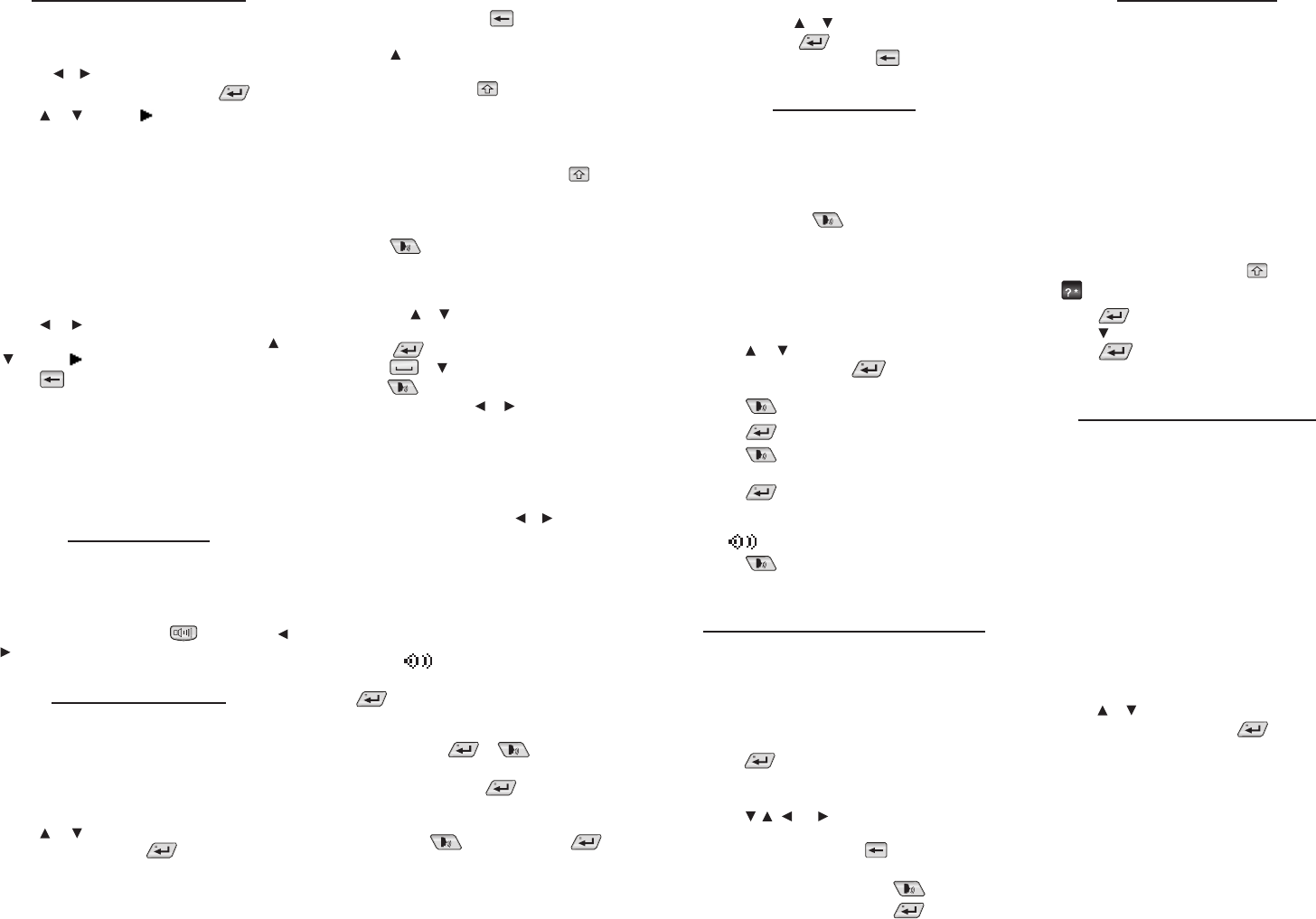Changing the Settings
At any time
your device using the steps belo
1. Press MENÚ and then press
Or or until you reach the T menu.
2. Settings is already selected. Press .
3. Press or to mov to one of the
following settings:
Shuto determines how long your pr
on if no key is pressed.
Contrast determines how dark or light the
screen is.
T determines the size of screen type.
Learn a W determines whether or not you see
a word every time you turn on your device
Message language ( Idioma de los mensajes)
determines if your device display
Spanish prompts, help
4. Press or to change the setting.
Y or
to move to adjust other settings.
5. Press when nished.
Learn a New ✓
The L setting helps increase your
Spanish or English vocabulary. Each time the
device starts, you will be greeted with an entry
and its translation. PrLIST to save the w
to My Wor for further study.
Audio Settings
Y
prefer
headphone jack (see
Device”).
T , then press
or to adjust it sof
T
The English-Spanish and Spanish-English
dictionaries are fully bilingual. Use them to
translate wor
T
1. Press MENÚ
The Books menu appears.
2. Press or to select MW Spanish–English
Dictionar, then press .
T
MW English–Spanish Dictionary.
OrLANG at the word entry screen to
toggle the entry language between Spanish and
English.
3. Tir ).
With each letter y
of potential matching entries is r
Note:
all other word entry screens:
T .
Te ) and then
press repeatedly until the accent y
appears (e.g., é ).
T and press a letter key
T
T
FN and press a number key
For e3 , press FN
+
6
(to enter a hyphen), and then pr + D .
Note:
special characters.
similar matches for y
Press to hear the wor
other entries in the list pronounced.
4. If the letters you type match a w
list, it is automatically highlighted
Or or to selec
in the list.
5. Press to view the translation.
Press or to scroll extended content.
Press to hear the headword pr
6. Hold FN and press or to view the next or
previous entry
7. Press CLEAR when done
Vie✓
If a search nds more than one matching entry
you can easily move back and f
matches. Hold FN and press or to go to the
previous or next matching entry.
Understanding ✓
Entries may consist of headwor
speech, denitions, idioms, other f
translations. After the translation or denition,
you may see a list of usage examples or
conversa
symbol
.
Tphrase within a dictionary entr
to start a selection highlight, and then use
the arrow keys to position the highlight o
speaker symbol of the phrase you want to hear
and then press or to hear it.
Tsingle word within an entr
pronounced, pr to star
highlight, and then use the arrow keys t
position the highlight over an
then press t to
view the new word’
Explanation of Genders✓
Span
in
Each
it is with m or f.
Misspelling ✓
If y
appears. Pr or t
and then press to
to the corrections list, press .
Hearing
This dictionar
appear on almost any screen—in denitions
thesaurus entries, spell correction lists,
English/Spanish word lists
you want to hear ho
select it and press . T
below
Note:
Examples, Grammar Guides, C
and certain other locations.
1. Press MENÚ
The Books menu appears.
2. Press or to select MW Spanish–English
Dictionar, then press .
3. Tt).
4. Press to hear it pronounced
5. Press to see its translation entry
6. Press to hear the headword
pronounced.
7. Press to enter wor
8. Press the direction key
highlight cursor on a word or phr
by ) y
9. Press to hear the pronunciation.
10.
P
Selec
Another way to look up and learn new wor
is to select them from within other entries or
word lists
or add them to word listsNote :
may not be available on all scr
1. A
press to enter selection mode.
If the rst word on the screen is now
highlighted, this f
2. Press , , , or to selec
word y
T .
T Press...
hear the word pronounc
dene the word
add the word to My W LIST
3. Press CLEAR when done
Matchmak
If you are uncertain about how to spell a
word
know
of each unknown letter
*
)
to stand for an
including prexes
or any number of lettersNote : If you type
an asterisk at the beginning of a wor
take additional time to nd matching wor
1. At an
a ? in place of each unknown letter
place of any string of unknown char
FMW English Dictionary ,
type m?cro
*
”.
T and press
.
2. Press .
3. Press to select a word from the list and
press to view its entry
4. Press CLEAR when done
Inections/Conjugations
Ine
a w
oth
extensive inections of Spanish and English
nou
inc
include translations of verb tenses
F
suggested or with your own w
screen that shows the C soft key.
includes any dictionary word entry screen,
de
etc.
1. Press MENÚ
The Books menu appears.
2. Press or to select English Conjugations or
Spanish Conjugations. Press .
Press LANG at the w
the entry language between Spanish and
English.
3. T.
F
and
its
mul
tra
lik
F
inections;
noun inections; and
conjugated verb f
one of the two translations for