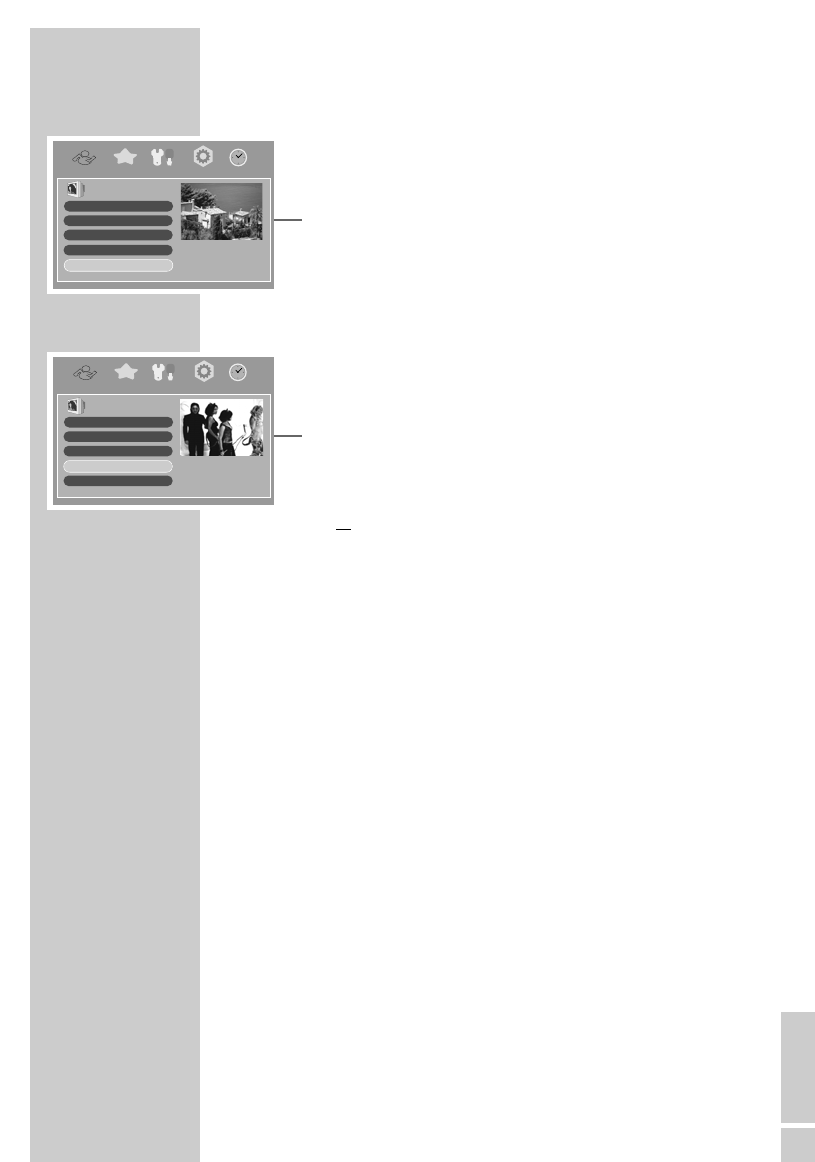DEUTSCH
15
ENGLISH
15
Deleting individual stations
1 Select the main menu item »Channels« with »VOL – a« or
»VOL + s« and press »OK« to confirm.
– The TV station list appears.
2 Press »CH + A« or »CH – S« to select the station.
3 Select the option »1-Delete« with the numerical button »1« and
press »OK« to confirm.
4 Press »EXIT« twice to finish the setting.
Moving stations
1 Select the main menu item »Channels« with »VOL – a« or
»VOL + s« and press »OK« to confirm.
– The TV station list appears.
2 Press »CH + A« or »CH – S« to select the station.
3 Move the station up (»2-Move Up«) by pressing the numerical
button »2« as often as necessary
or
Move the station down (»3-Move Down«) by pressing the
numerical button »3« as often as necessary.
4 Press »EXIT« twice to finish the setting.
SETTINGS ______________________________________________
4. SAT.1
2. ZDF
1. ARD
3. RTL Television
5. RTL2
TV
0-Lock/Unlock
1-Delete
2-Move Up
3-Move Down
Channels Favorites Settings Scan Timer
5. RTL2
2. ZDF
1. ARD
4. SAT.1
3. RTL Television
TV
0-Lock/Unlock
1-Delete
2-Move Up
3-Move Down
Channels Favorites Settings Scan Timer