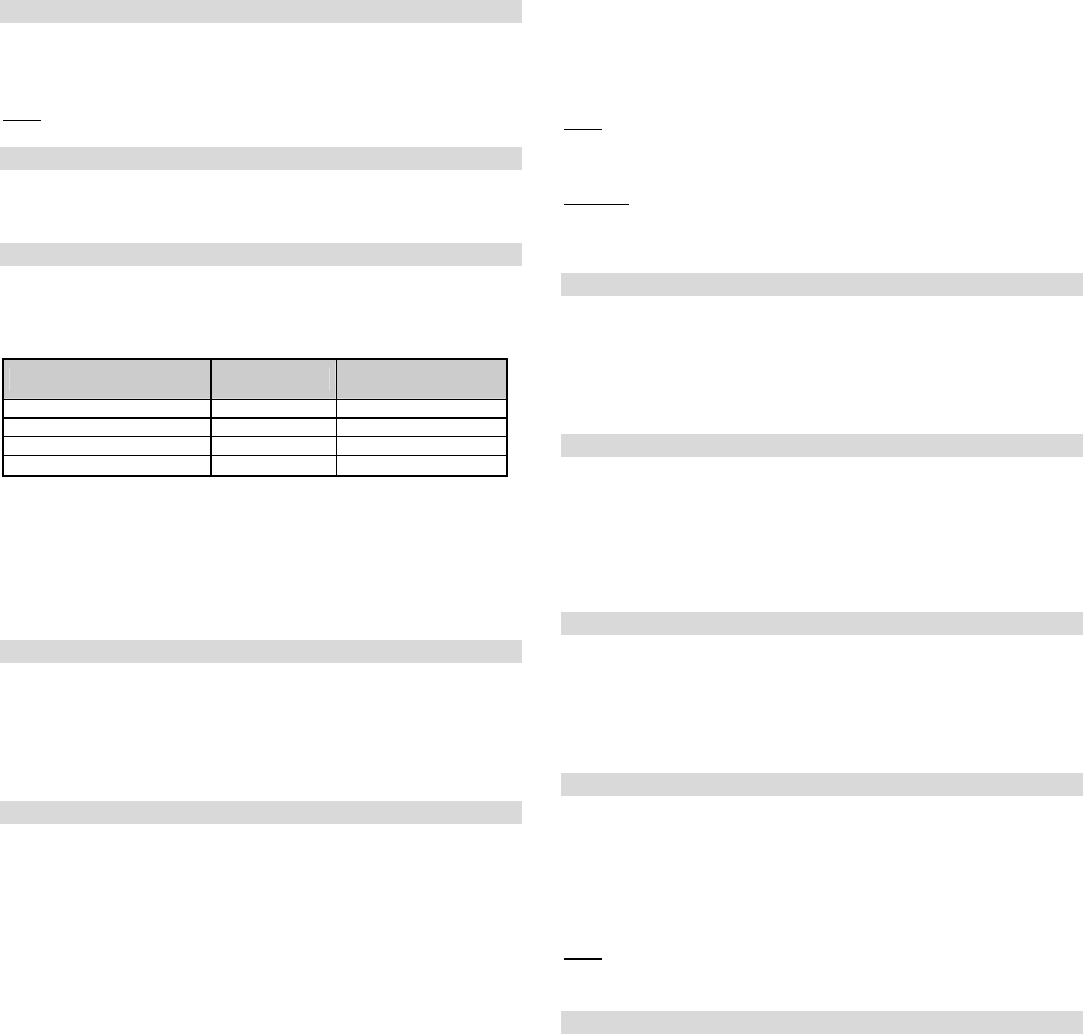JA-82K control pan - 8 - MKH51103
1. First enroll the
control pa
Service Mode
2. Switch the master
3. In t
Service Mode
4. In thenter. This w
enroll to the sub
control.
5. Switch both control p
section setting of
panel and unset
panel too. Ex
panels.
Notes for operat
The sub control panel can
or keypad e.g. it can
the master control
the sub control panel to ac
To disable the master con
panel, enter t
address w
master control
T
control panel.
6.10 Master code reset
If the master co
the follow
2 9 1
Note: Resetting the mast
Resets are r
6.11 Enrollment to other devices (UC, AC)
Keying in 299 sends an enr
UC-82 or AC-85.5). This sequ
used to6.9).
6.12 Setting (Arming) without an access code
“Hot” setting key
number” can be
disabled, then ho number” has to be foll
valid access code
Function/seque 301 300
All-section s
ABC key Code/card
Setting of A
A key A
Setting
B key B key, code/card
Event memory recall
4 4 code/card
fig. 10 setting
If you remotely opera1
for the ABC key 2 for key 3 f
Controlling t 8 or 9 or preON and
#OFF is unaffec
disabled by
Factory defa Setting (a
6.13 Triggered-detector indication
Pressing the ? key
e.g. if any
3 1 1 indication en
3 1 0 indidisab
Factory defa indication
6.14 Confirmation of intruder alarms
To reduce the r
DD243, the control pan
follows:
3 2 1 confirmation loenabled
3 2 0 condisabled
Confirmation logic:
If the system is s
i.e. a detector w
alarm will not b
unconfirmed al
If any
minutes of the abov
other detector
waiting for c
The a
the same ty
area must not cov
proper location of det
An un
also be sent t
If the first trig
called unconf
way as an ordinary
triggered duri
is exceededthe
memory. If there
triggered duri
delay, and if this del
will trigger a
If a d
of an unconfirme
delay is ex
when it times
triggered.
If the unconfirmed
will trigger an i
siren) and if the entr
will be trigge
An unconfirmed
in the system a
section.
The confir
instant, delay
panic, 24-hou
immediately w
Note: When the first detector i
minutes for any
during which
function had not been
Warning: If intruder alarm confirmation is en
enough detecto
moving in one particula
Factory defa confirmati
6.15 Exit delay beeps
The exit delay
wireless sire
3 3 1 Beeps enabl
3 3 0 Beeps disabled
Factory defa Beeps enabled
6.16 Exit delay beeps while partially setting (arming)
The exit delay
also be indicat
faster in the l
3 4 1 Beeps enabl
3 4 0 Beeps disabled
Factory defa Beeps di
6.17 Entrance delay beeps
The entrance
beeps:
3 5 1 Beeps enabl
3 5 0 Beeps disabled
Factory defa Beeps enabled
6.18 Setting (arming) confirmed by wired-siren chirp
A hard-wired sir
audibly indica
after an alarm by
the syste
3 6 1 Chirps enabled
3 6 0 Chirps disabled
Note: In JA-80L wireless si
each sire
Factory defa Hard-wired s
6.19 Sirens always sound during audible alarms
Using this se
(IW and EW) if a
someone is home