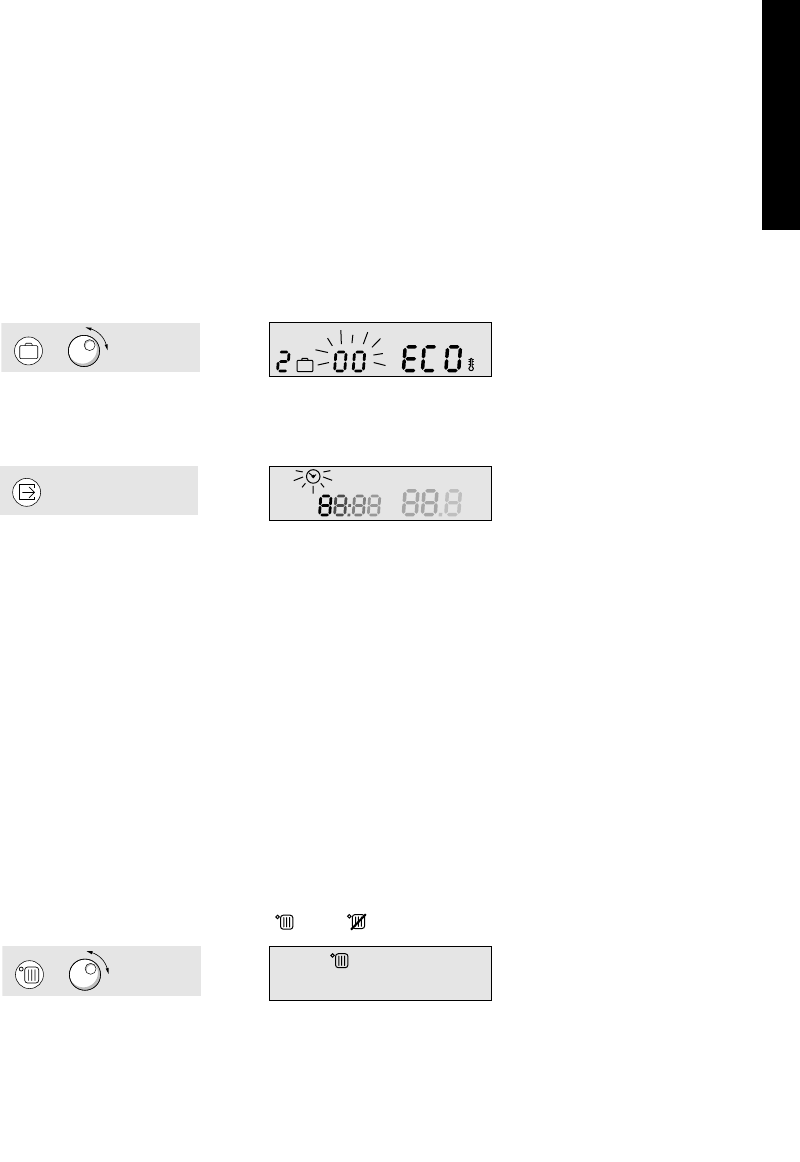English - 19
English
Operation
On the display a suitcase symbol is shown to indicate the
vacation setting is activated.
Removing the vacation setting
You can remove the vacation setting in two ways:
1.
- Press and hold the VACATION key.
- Use the program knob to set the days to 0.
2.
- press and hold the REMOVE key. All digits change into an 8
and disappear from the right to the left.
- Wait until all digits have been removed.
- Release the REMOVE key.
When you release the REMOVE key before all digits have been
removed, the vacation setting has not been removed.
Heating
You can switch on or off your CH installation with the HEATING
key. When you have selected the weather dependent regulation
(with or without room temperature compensation), you also can
automatically switch off the heating at a certain outside
temperature. Set the thermostat as follows:
• If your thermostat is set to room temperature controlled regulation.
1. Make sure the display is in normal mode (refer to figure 3-2).
2. Press and hold the HEATING key. The display shows the
current boiler mode.
( = on, = off). Standard setting is ‘on’.