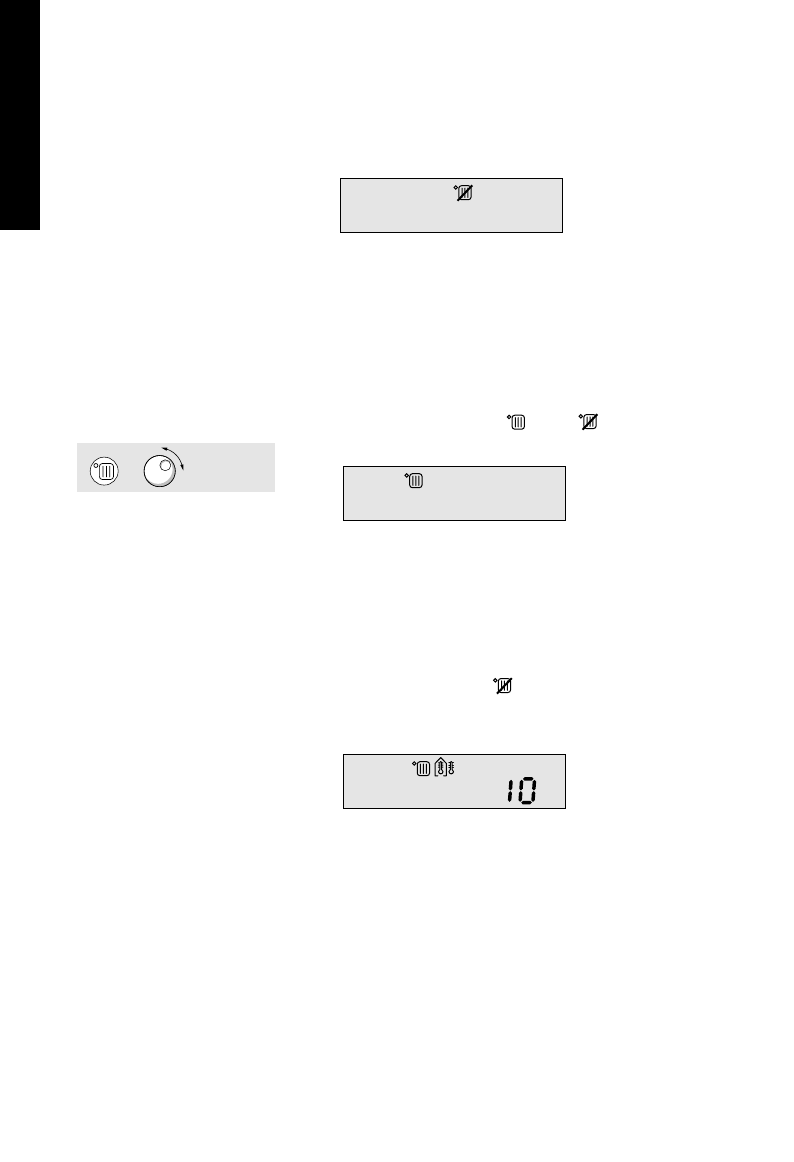20 - English
English
Operation
3. Turn the program knob to change the setting.The boiler mode
will change from ‘on’ to ‘off’ or the other way round.
4. Release the HEATING key. The display will show the current
display code of the boiler for 3 seconds.
• If your thermostat is set to weather dependent regulation (with or
without room temperature compensation).
1. Make sure the display is in normal mode (refer to figure 3-2).
2. Press and hold the HEATING key.The display shows the
current boiler mode. ( = on, = off). Standard setting is
‘on’.
3. Turn the program knob to change the setting. On the display,
the symbol of your control appears next to the radiator. On
the right side in the display, a number appears which may vary
from 10 to 25. With this number you can set the outside
temperature at which the CH installation has to switch off
automatically. When you turn the program knob to 25, the
next setting is ‘off’. ( ).
4. Release the HEATING key. The display will show the current
display code of the boiler for 3 seconds.