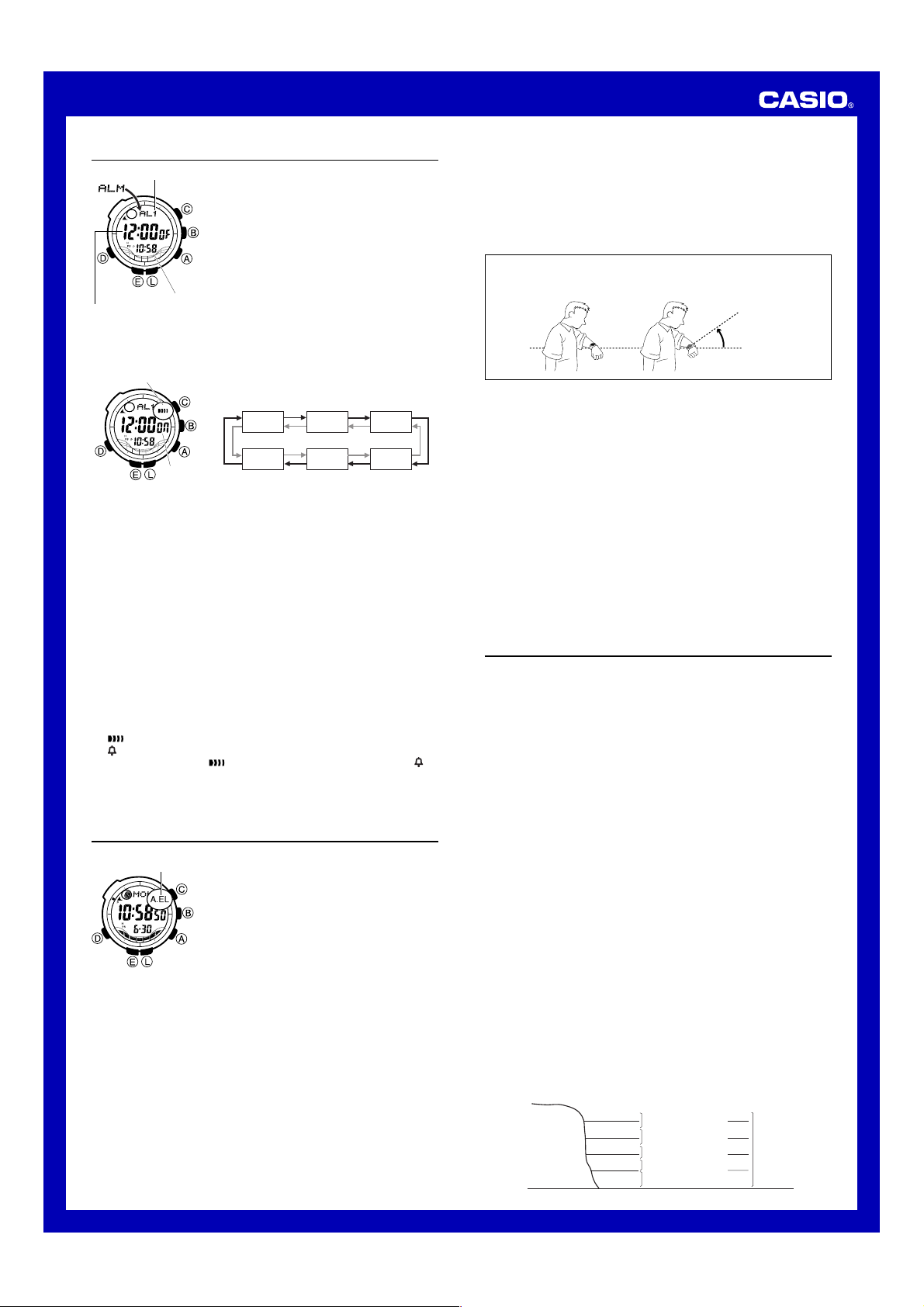Operation Guide 3134 3205
10
To set an alarm time
1. In the Alarm Mode, use A and C to scroll
through the alarm screens until the one whose
time you want to set is displa
2. Hold down E until the hour setting of the alarm time star
indicates the setting screen.
•This automatically turns on the alar
3. Press D to move the flashing betw
4. While a setting is flashing, use A (+) and C ( – ) to change it.
•When setting the alarm time using the 12-hour format, take care to set
the time correctly as a.m.P indicator).
5. Press E to exit the setting screen.
AL1 AL2 AL3
SIG AL5 AL4
A
C
Alarm on
indicator
On/Off status
Alarm Operation
The alar
until you stop it by pressing any b
To test the alarm
In the Alarm Mode, hold down A to sound the alarm.
To turn an alarm and the Hourly Time Signal on and off
1. In the Alarm Mode, use A and C to select an alarm or the Hourly Time
Signal.
2. When the alarm or the HourB
to turn it on (ON ) and off (OF ).
Indicates alarm is ON.
Indicates Hourly Time Signal is ON.
•The alarm on indicator ( ) and the Hourly Time Signal on indicator ( )
are shown on the displa
•If any alarm is on, the alarm on indicator is shown on the display in all
modes.
Illumination
The display of the watch is illuminated using an
EL (electro-luminescent) panel for easy reading
in the dark.’ s auto light s
illumination automatically when you angle the
watch towards y
•The auto light s
(indicated by the auto light s
for it to operate
•See “Illumination Precautions ” f
important information about using illumination.
To turn on illumination manually
Press L in any mode to illuminate the display f
•The abov
light switch setting.
•Illumination is disabled during time calibration signal reception, while
configuring sensor measurement mode settings, and during bearing sensor
calibration.
Auto light s
on indicator
About the Auto Light Switc
T
position your wrist as described below in any mode.
Note that this watch features a “Full Auto EL Light ”, so the auto light switch
operates only when av
illuminate the display under bright light.
Moving the watch to a position that is par
it towards y
•
W
•Alwa
the display of the watch using the auto light s
careful when running or engaged in any other activity that can result
in accident or injury
auto light switch does not startle or distract others ar
l
l
l
l
l
l
l
l
l
l
l
Par
ground More than
40°
•When you are wearing the watc
is turned off before riding on a bicyc
any other motor vehic
light switch can create a distraction,
accident and serious personal injury
To turn the auto light switch on and off
In the L for about three seconds to toggle the
auto light sA.EL displayed) and off (A.EL not displa
•The auto light switch on indicator (A.EL ) is on the displa
the auto light switch is turned on.
•The auto light switch turns off automatically whenev
to Lev
•
Illumination ma
while a barometric pressure or altitude measurement oper
Questions & Answers
Question: What causes incorrect direction readings?
Answ
•Incorrect bidirectional calibration.
•Nearby source of strong magnetism, such as a household appliance, a
large steel bridge, a steel beam, ov
perform direction measurement on a train, boat, etc.
metal objects and try again. Note that digital compass operation cannot be
performed inside a train, boat, etc.
Question: What causes different direction readings to pr
results at the same location ?
Answ Magnetism generated by nearb
detection of terrestrial magnetism.
wires and try again.
Question: Why am I having pr
Answ A
interfering with terrestrial magnetism readings.
object causing the interference or tak
outdoors.
ferro-concrete structures
direction readings inside of trains, airplanes, etc.
Question: How can the bar
Answ
Barometric pressure indicates changes in the atmosphere
monitoring these changes y
accuracy
falling pressure indicates deter
The barometric pressures that you see in the newspaper and on the
TV weather report are measurements corrected to values measured
at 0 m sea le
Question: How does the altimeter w
Answ Generally
increases.
International Standard Atmosphere (ISA) values stipulated by the
International Civil Aviation Organization (ICA
relationships between altitude, air pressure, and temper
Alarms
Y
an alarm is tur
when the alarm time is reached.
Y
which will cause the watch to beep twice ev
hour on the hour
•The alarm number ( AL1 through AL5)
indicates an alarm screen.SIG is shown when
the Hourly
•When you enter the Alarm Mode, the data y
were viewing when y
appears first.
•All of the operations in this section are
perf
by pressing D.
Alar
(Hour : Minute)
Alarm number
Current time
•The auto light switch is alw
when any one of the f
While an alarm is sounding
During sensor measurement
While a bearing sensor calibration operation is being perf
Digital Compass Mode
While a receiv
During tide data calculation
0 m 500 m
1000 m
1500 m
2000 m
2500 m
3000 m
3500 m
4000 m
899 hPa
795 hPa
701 hPa
616 hPa
8.5° C
2° C
–4.5° C
–11 °C
15° C1013 hPa
About 6.5° C
per 1000 m
About 8 hPa per 100 m
About 9 hPa per 100 m
About 10 hPa per 100 m
About 1
About 12 hPa per 100 m
Altitude Air Pressure Temperature