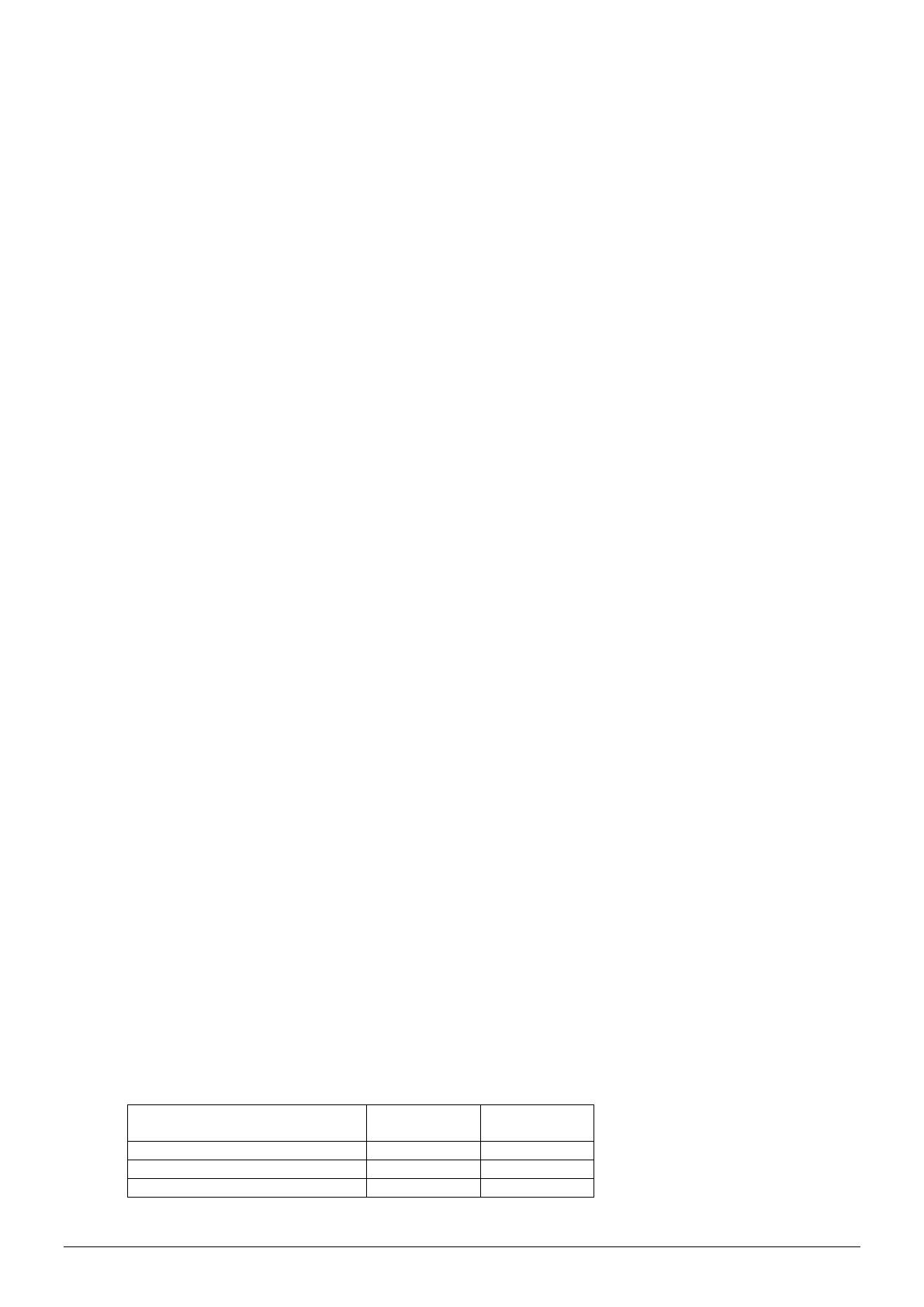18/24
12.1.3. HOLD PHASE
To set the hold phase, press the TIME key to select a temperature cycle. The time can be set to the
following values, "Hold", "InF" (infinite time) and from 00:00 to 24:00 hh:mm. Select the "Hold" value.
The display DISPA1 shows the temperature setpoint value of the hold phase, which is equal to
parameter r21. This value cannot be modified. To stop the hold phase, press the START/STOP key for
one second. During the Hold phase there is a cyclic humidification of 20%.
12.1.4. DELETING A PHASE
To delete a phase, select the phase and press the ON/OFF key for 4 seconds. Repeat the
procedure for all the phases to free a program.
12.2. COOKING VIA PROGRAM
Press the PROGRAMMES key, select the programme number and press the START/STOP key to start the
cycle. Displays DISPC1 and DISPB1 show P xy where xy is the number of the programme in progress. If
the programme consists of several phases, at the end of each phase, the buzzer will sound continuously for
1 sec.
12.3. MODIFICATIONS DURING THE COOKING PHASE
Temporary modifications can be made during program cooking as in the manual cycles (the new values are
kept in case of power failure, but they are not saved as new settings for the program in progress).
13. QUICK COOLING OF THE COOKING CHAMBER
Press the PROGRAMS key. The display PROGRAMS shows the number of the first program (P01). Use the
DOWN key to select the COOL program and confirm by pressing the PROGRAMS key.
The setpoint value shown is equal to the temperature value of the chamber decreased of r14. The setpoint can
vary in the interval.
To start the cooling cycle, configure the setpoint and make sure that the door is open. Press the START/STOP
button.
The fans are activated.
If the door is closed, the cooling cycle is not started
The cooling phase stops as soon as the door is closed.
Once the configured setpoint is reached, the fans turn off and the buzzer activates for a time equal to 15s. The
sound of the buzzer is intermittent with f= 1Hz.
Display DISPB1 shows the "door" label, Display DISPB2 scrolls the COOL label.
Stop the cooling phase by pressing START/STOP.
14. CHAMBER HEATING OPERATION
The temperature control is managed via the two outputs HEATING ELEMENTS 1 and HEATING ELEMENTS 2.
Until the first set point is reached both are on.
Subsequently, the T temperature of the chamber, applies as below