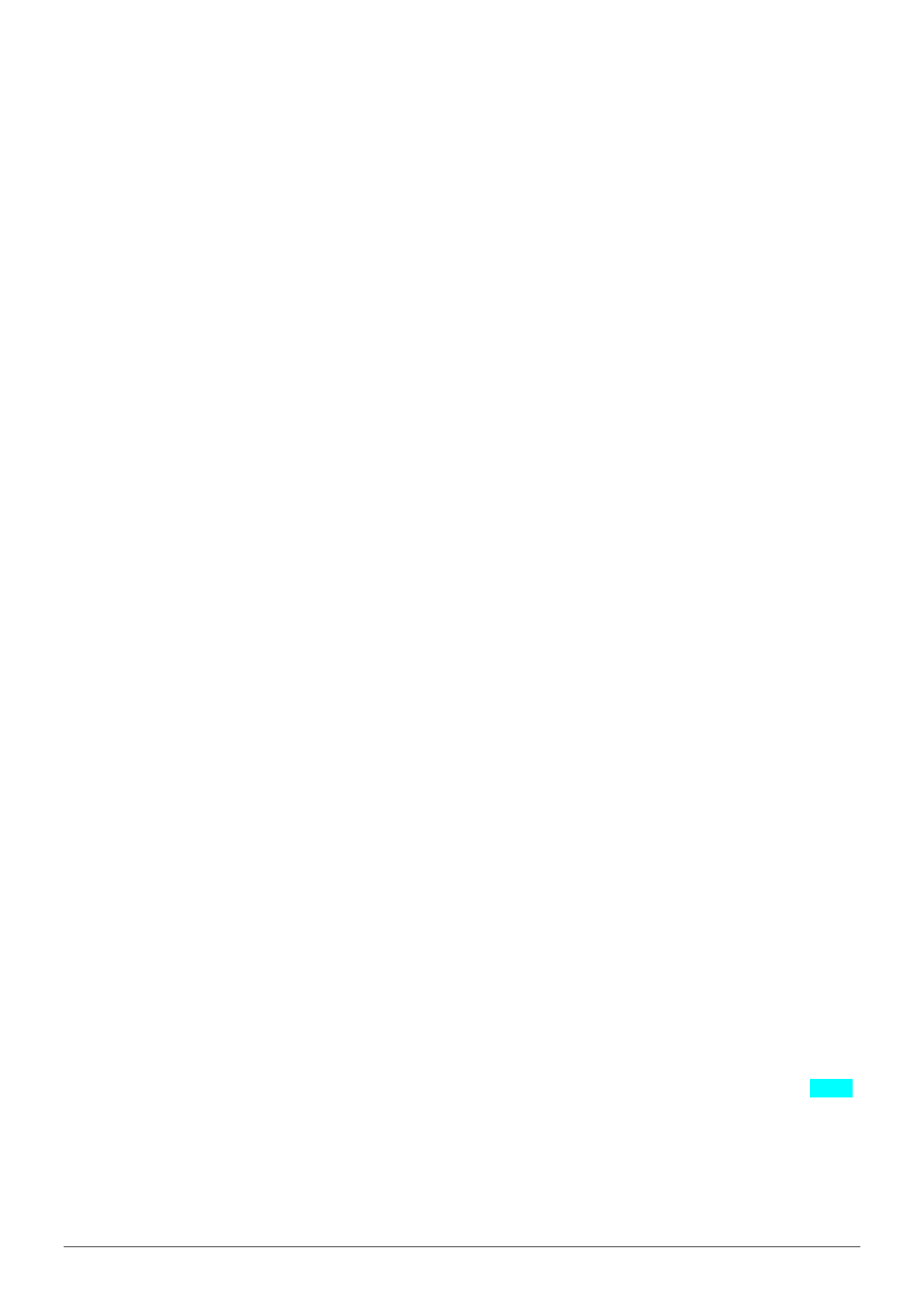20/24
Press one of the remaining keys (but not UP or DOWN) or wait 15 seconds, without touching the keyboard,
to exit the setting.
18.3. CHANGING THE DELAYED COOKING DATE
If a delayed activation is set, press the TIME key, display DISPC2 and icon DELAY2 flash.
Press the UP or DOWN keys to change the day of the week.
Press the TIME key to change the hours for the next activation. The top part of display DISPB2 flashes.
Press the UP or DOWN keys to change the value.
Press the TIME key to change the minutes for the next activation. The bottom part of display DISPB2
flashes.
Press the TIME key to exit from the change, saving the new settings.
Press the ON/OFF key at any time to exit from the change without saving the settings.
Press the PROGRAMMES key any time to change the programme to be run at the next activation.
Wait for 15 sec without touching the keyboard to exit from the setting without saving the changes.
18.4. CHANGING THE PROGRAMME TO BE RUN AFTER START UP.
If there is a delayed activation, press the PROGRAMMES key, display DISPA2 flashes.
Press the UP or DOWN keys to change the value. Possible values are Man and P1 to P99, as long as the
programmes are set.
Press the TIME key to change the minutes for the next activation. The bottom part of display DISPB2
flashes.
Press the PROGRAMMES key to exit from the change, saving the new settings.
Press the ON/OFF key at any time to exit from the change without saving the settings.
Press the TIME key at any time to change the delayed activation date. Wait for 15 sec without touching the
keyboard to exit from the setting without saving the changes.
18.5. CANCELLING A DELAYED ACTIVATION
If a delayed activation has been set, press the START/STOP key for 1 second, displays DISPA2, DISPB2,
DISPC2 and icon DELAY2 turn off.
19. VENT MANAGEMENT
The vent status is closed.
On cycle start, the vent is closed.
At the end of the cycle, the vent returns to the standby position.
During the "chamber quick cooling" function, the vent is open.
When the oven door is open, the vent valve is set to the OPEN position and then it returns to its initial position
when the door is closed again.
19.1. VENT POSITION
The position of the vent can be changed provided a manual cooking mode or a programme is running.
Press the VENT key. The display DISPA2 shows the current status “OPEN”, “HALF” or “CLSE”
and the VENT2 icon flashes.
Repeatedly press the VENT key, to select the desired position.
Press a key (but not UP or DOWN) or wait 15 seconds, without touching the keyboard, to exit
the setting and save the new value.