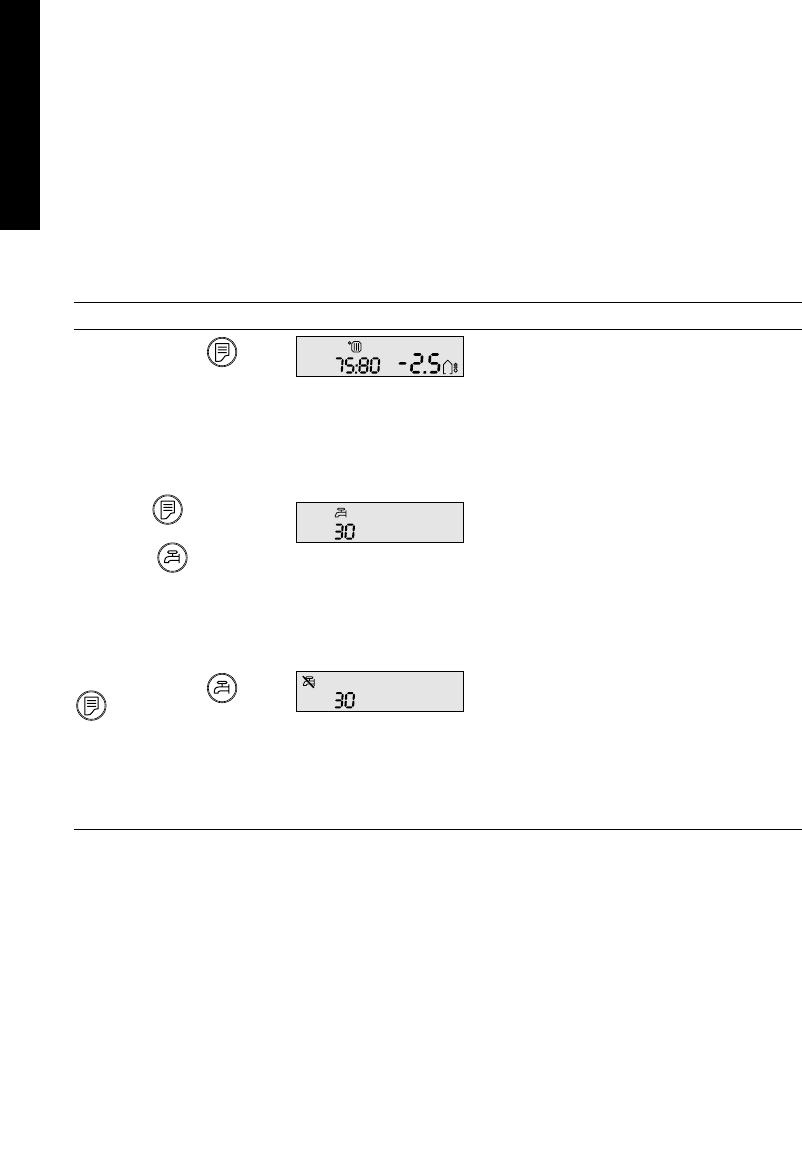32 - English
English
7.2 Hot water menu
The hot water menu appears on the display when you
simultaneously press the MENU and HOT WATER keys.With the
hot water menu you can set during which period of the day, hot
water is available.
Setting the hot water supply
1. first press:
2.
hold the
key and
press on:
(release the
key)
key
display
75 desired CH water temperature
80 measured CH water temperature
-2.5 measured outside temperature
( these figures are examples)
For RR, only the measured CH water temperature
will be shown.
Advanced hot water heat-up
The time during which the water in the boiler is
already heated-up, before the CH installation
starts heating up the house.This time can be set
from 0 to 120 minutes. Standard, the value is set
to 30 minutes.
Hot water stop delay
The time during which the water in the boiler is
still heated, after the CH has been switched over
to the ECO temperature.This time can be set
from 0 to 120 minutes. Standard, the value is set
to 30 minutes.
When you release the HOT WATER key and wait for 5 seconds, the
display returns to the normal mode.